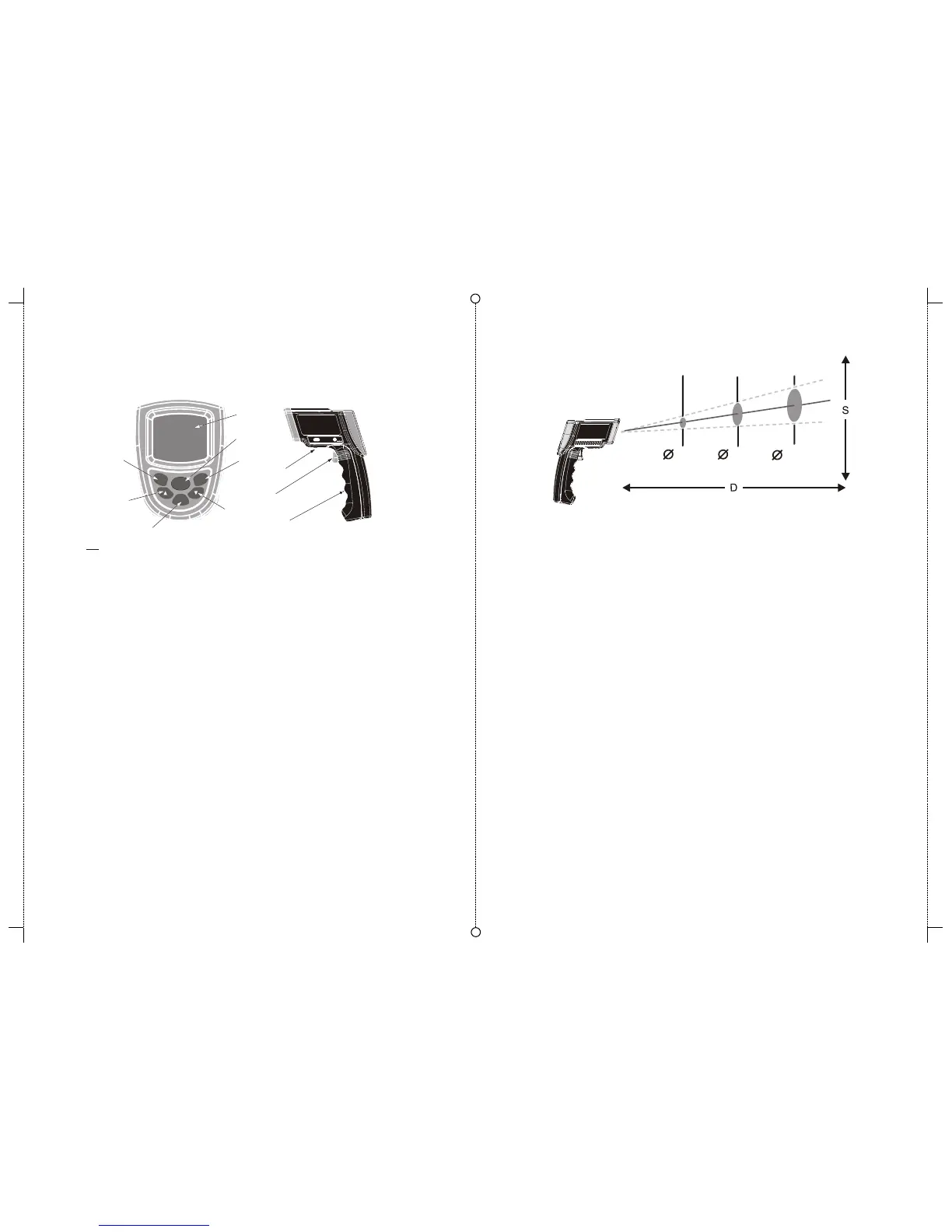-06- -03-
4.3 Field of view: Make sure the target is larger than the
unit's spot size. The smaller target the closer measure
distance. When accuracy is critical, make sure the target is
at least twice as large as the spot size.
4.4 Emissivity: Most organic materials and painted or
oxidized surfaces have an emissivity of 0.95 (pre-set in
the unit). Inaccurate readings will result from measuring
shiny or polished metal surfaces. To compensate for this,
adjust the units emissivity reading (see table below and
5.3 settings) or cover the surface to be measured with
masking tape or flat black paint. Measure the tape or
painted surface when the tape or painted reach the same
temperature as the material underneath.
4.5 Table of approximate emissivity
(Figure4)
1
8
(Figure3)
9
9V
DC IN
(2) Laser / back light button: when back light turn on ,any
operations will remain back light for 10 sec. LCD
indicate on/off status.
(3) (5) key functions: press 3 key, LCD subdisplay
MAX-MIN-AVG -HAL-LAL-SGN-PLY-CLR-EMS
display means normal
press 4 key to enter.
a. MAX: measuring maximum temperature
b. MIN: measuring minimum temperature
c. AVG: measuring average temperature
d
e. HAL: high temperature alarm--when selected
press 5 keys to set high temperature alarm
dconfirmed by pressing 4 key. When
trigger, LCD display HI icon with
f. LAL: low temperature alarm--when selected
press 5 keys to set low temperature alarm
blinks
-DIF
segment (only main measuring
mode)
. DIF: Basic on the reading before press 4 key,
compute the difference of current reading.
HAL,
trigger
an reading
over BiBi audio
sounds.
LAL,
trigger
and confirmed by pressing 4 key. When reading
over trigger, LCD display LOW icon with BiBi audio
sounds
g. SGN: data storage--when selected STO, lock &
DATA & 1---indicator will shown when press 4 key.
After temperature read out press 6 key to store,
then 2---memory unit will be shown.
REC/CLR
LASER
BACKLIT
MODE
SET
7
5
MODE
SET
REC/CLR
4
3
6
2
RS232
9V
DC IN
10-11
19mm@
300mm
18mm@
900mm
42mm@
1500mm
0.8”@ 0.7”@
36"
1.7”@
60"
D:S=50:1
12"
