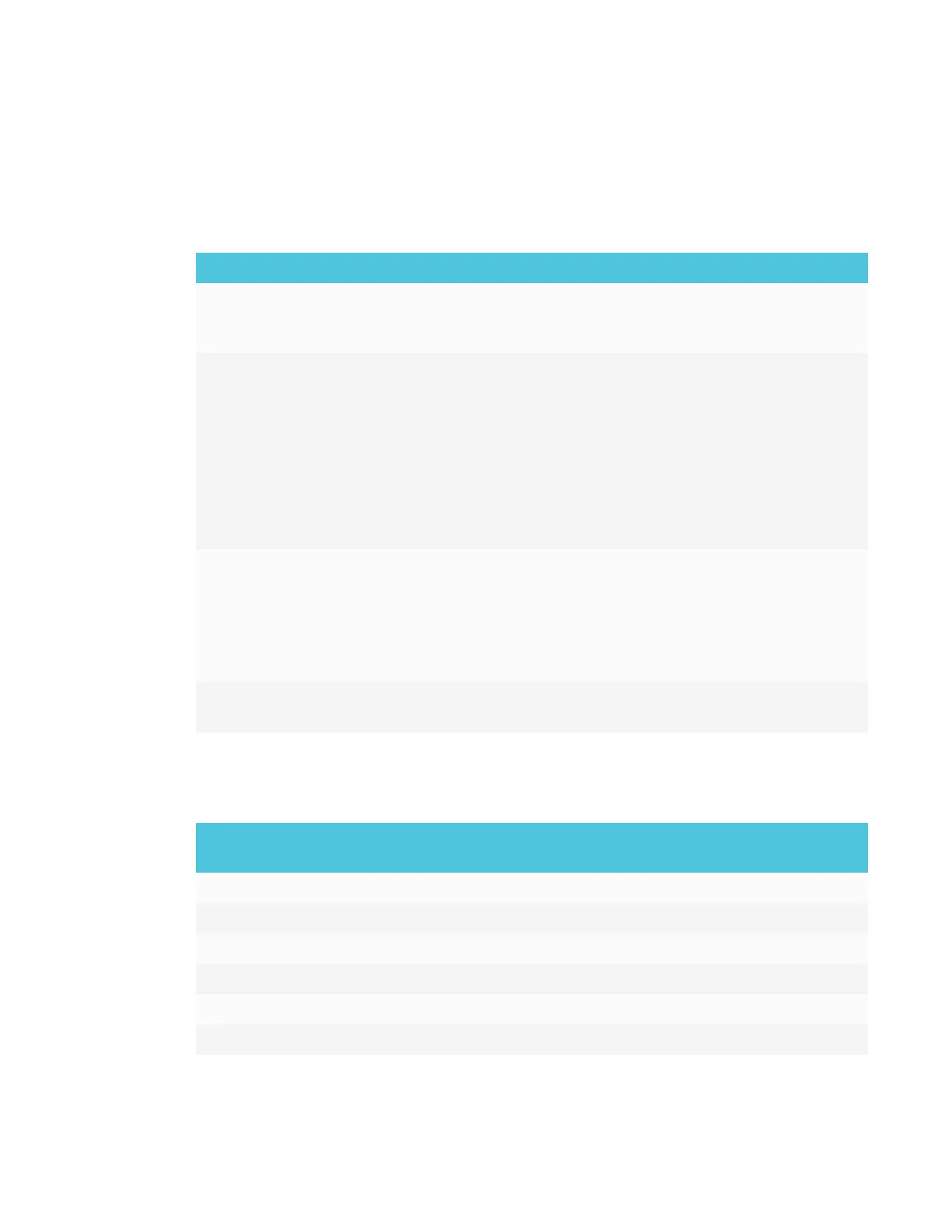CHAPTER 1
WELCOME
2 smarttech.com/kb/171166
including a whiteboard, wireless screen sharing and a web browser. There’s no need for wires,
cables or manual software and firmware updates.
Features
The display includes the following features:
Feature Description
iQ technology The display’s iQ appliance provides one-touch access to
collaborative tools, including a whiteboard, wireless screen sharing
and a web browser.
Touch support You can do everything on the display that you can do at your
computer—open and close applications, meet with others, create
new documents or edit existing ones, visit websites, play and
manipulate videos, and so on—by touching the display’s surface.
You can use an array of gestures within applications, including
panning, scaling, rotating and zooming in and out.
The display’s support for at least four simultaneous touches
enables you and other users to interact with objects on the screen
at the same time.
Writing and drawing
support
You can write over applications in digital ink using one of the
supplied pens, and then erase the digital ink using your palm or the
eraser on the pen.
You and another writer can write or draw digital ink on the screen at
the same time. The PenID™ feature enables you to assign different
ink appearances to each pen.
Audio support The display includes integrated speakers for presenting audio from
connected input sources.
Models
The following models of SMARTBoard 6000 and 6000 Pro series interactive display are available:
Model Frame style Screen size
(approximate)
iQ
SPNL-6055 White 55" (140 cm) No
SPNL-6065 White 65" (165 cm) No
SPNL-6065-V2 White 65" (165 cm) No
SPNL-6075 White 75" (190 cm) No
SPNL-6265-V2 White 65" (165 cm) Yes
SPNL-6275 White 75" (190 cm) Yes
