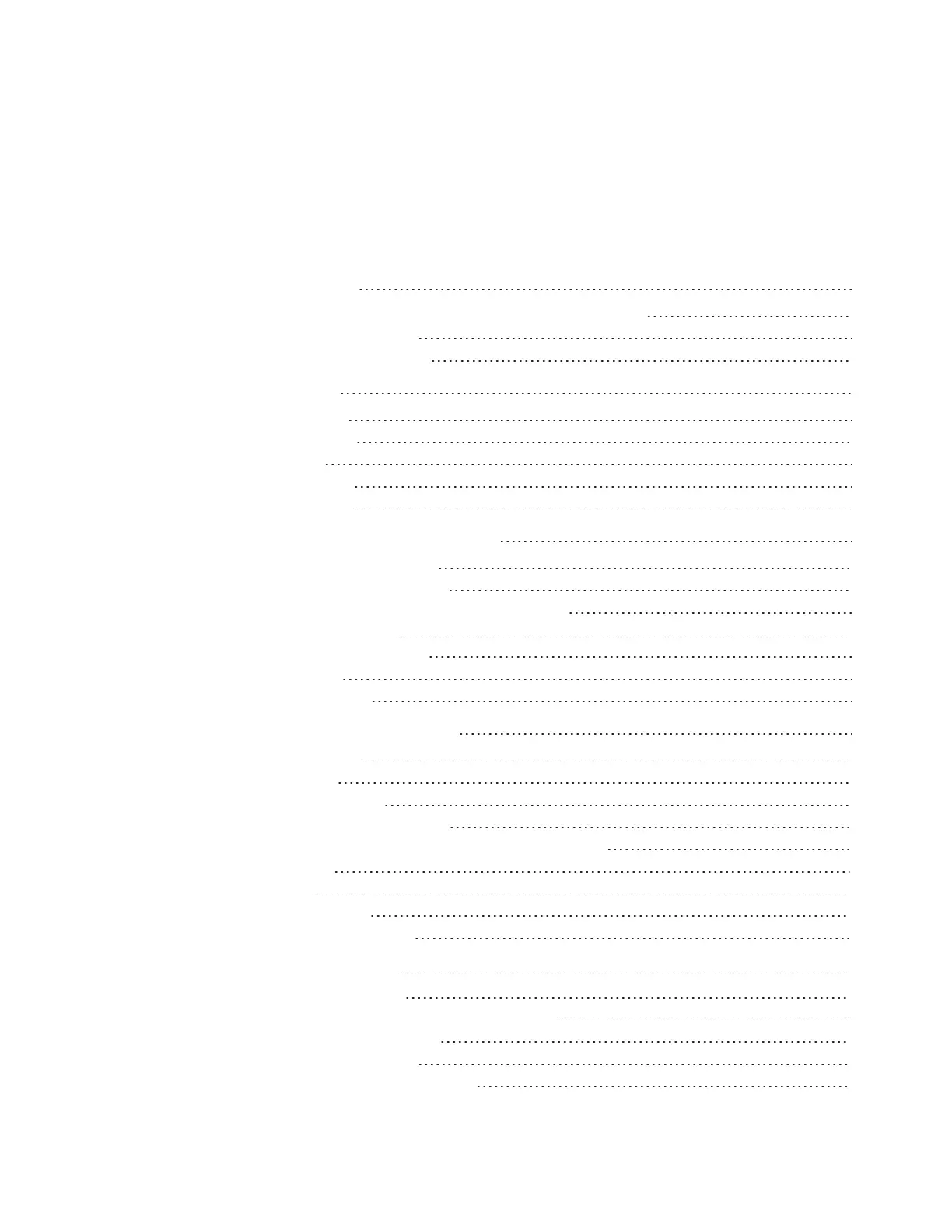v smarttech.com/kb/171166
Contents
Important information i
Federal Communication Commission interference statement ii
Industry Canada statement ii
EU declaration of conformity iii
Chapter 1: Welcome 1
About this guide 1
About the display 1
Components 4
Related products 8
More information 10
Chapter 2: Getting started with the display 13
Turning the display on and off 13
Using apps on the iQ appliance 13
Using SMART software on connected computers 14
Interacting with content 16
Writing, drawing and erasing 17
Adjusting audio 17
Freezing the screen 18
Chapter 3: Using apps on the display 19
Using the launcher 20
Using acetates 21
Using the Whiteboard 24
Using SMARTNotebook Player 28
Using SMARTNotebook Player on yourmobiledevice 37
Using Browser 42
Using Input 42
Using Screen Share 45
Using the Clean Up button 53
Chapter 4: Troubleshooting 55
Resolving general issues 55
Resolving issues with SMARTNotebook Player 57
Resolving issues with Browser 57
Resolving issues with Input 58
Resolving issues with Screen Share 59
