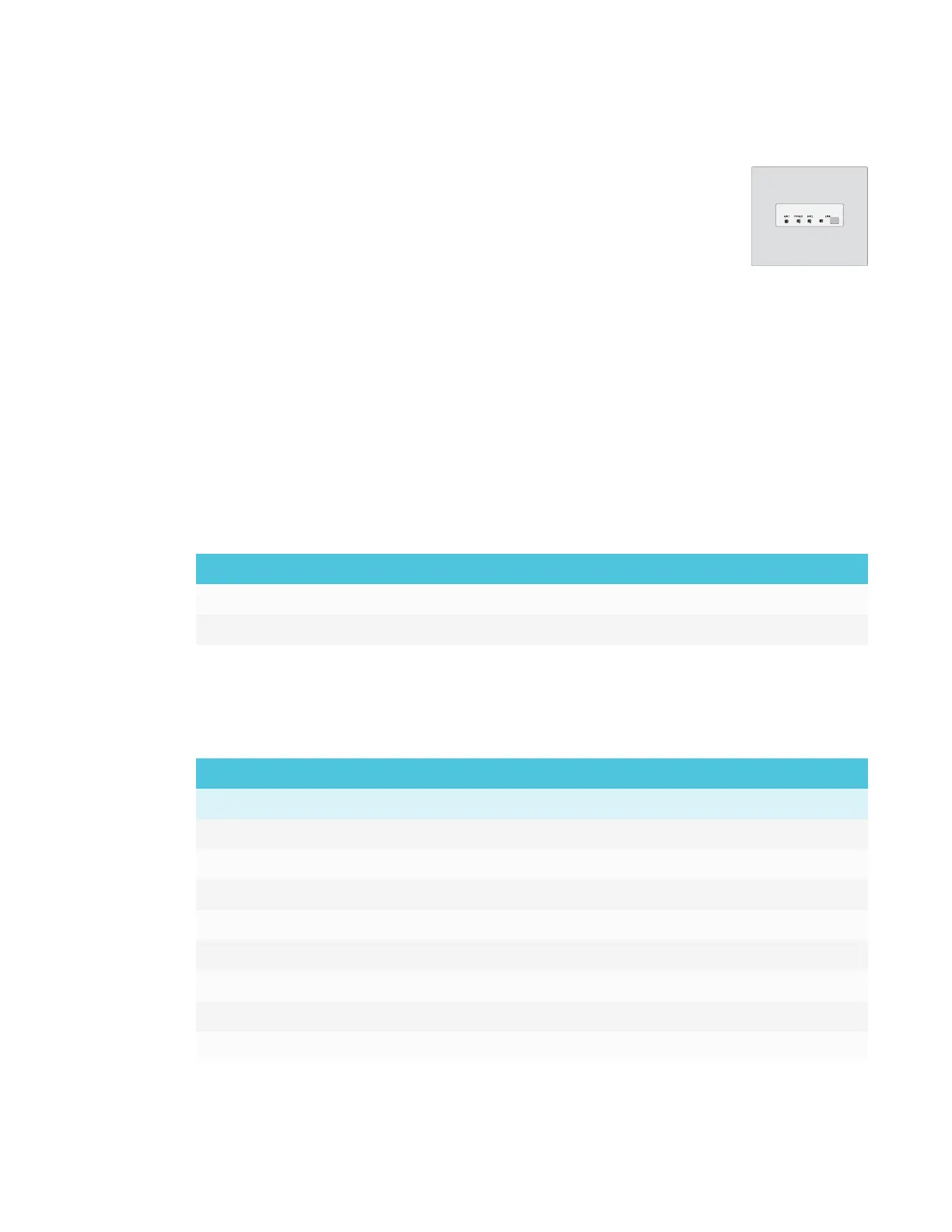CHAPTER 1
WELCOME
10 smarttech.com/kb/171166
SMART Audio 400 classroom amplification system
Available for education models, the SMART Audio 400 classroom amplification
system provides high-quality audio amplification. The system comes with a
teacher microphone and optional student microphone. Multiple speaker
options are available, including wall- and ceiling-mounted speakers. The
amplifier receives audio signals from the microphones and translates them into
crystal-clear sound through the speakers.
For more information, see the SMART Audio 400 classroom amplification system specifications
(smarttech.com/kb/171137).
USB extenders
As noted in the SMARTBoard 6000 and 6000 Pro series interactive displays installation and
maintenance guide (smarttech.com/kb/171167), the USB connection between the display and
computer should be no longer than 16'(5m). If you need to connect a computer that is more than
16' (5 m) from the display, use one of the following USB extenders:
Extender Specifications
USB-XT smarttech.com/kb/119318
CAT5-XT-1100 smarttech.com/kb/170202
More information
In addition to this guide, SMART provides the following documents for the display:
Document Link
Specifications and comparison
SPNL-6055 smarttech.com/kb/170817
SPNL-6065 smarttech.com/kb/170640
SPNL-6065-V2 smarttech.com/kb/171096
SPNL-6075 smarttech.com/kb/171011
SPNL-6265-V2 smarttech.com/kb/171142
SPNL-6275 smarttech.com/kb/171143
SPNL-6065P smarttech.com/kb/171234
SPNL-6075P smarttech.com/kb/171235
