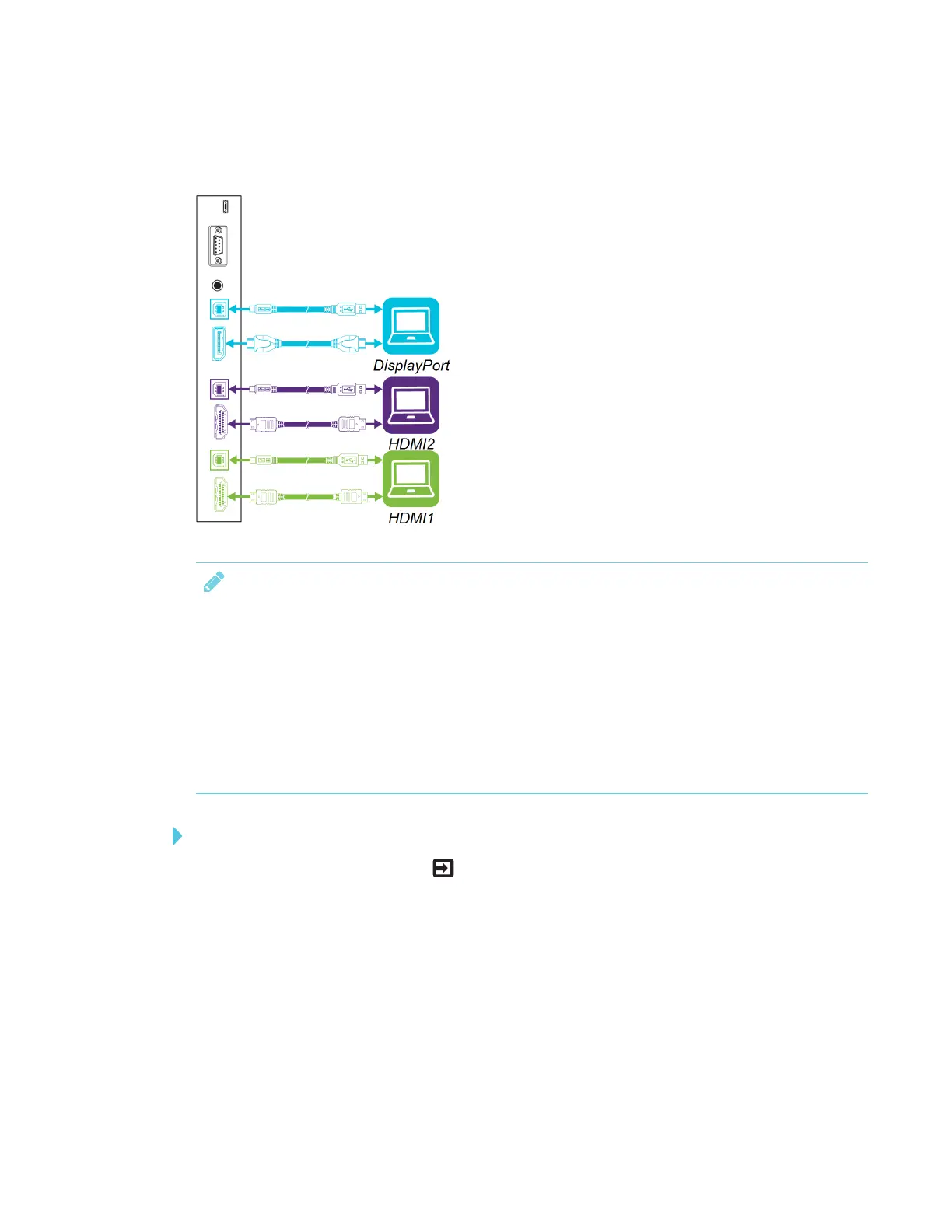CHAPTER 2
GETTING STARTED WITH THE DISPLAY
15 smarttech.com/kb/171166
You can connect computers with SMARTLearning Suite to the display (as shown below) and then
view the computers’ input on the display.
NOTES
l To interact with content, connect a USB cable to the appropriate USB Type-B receptacle on
the connector panel (as shown in the above diagram).
l Your organization’s installers might have connected cables to the display and run the cables
behind a wall or under the floor to a desk or table where you can place your computer.
l If you have an older model iQ appliance (AM30), you can connect a computer to the
appliance and use the Input app to view the computer’s input. For more information on the
Input app, see Using Input on page42.
To view a connected computer’s input
Press the Input Select button on the front control panel until HDMI1, HDMI2 or DisplayPort
is selected.
