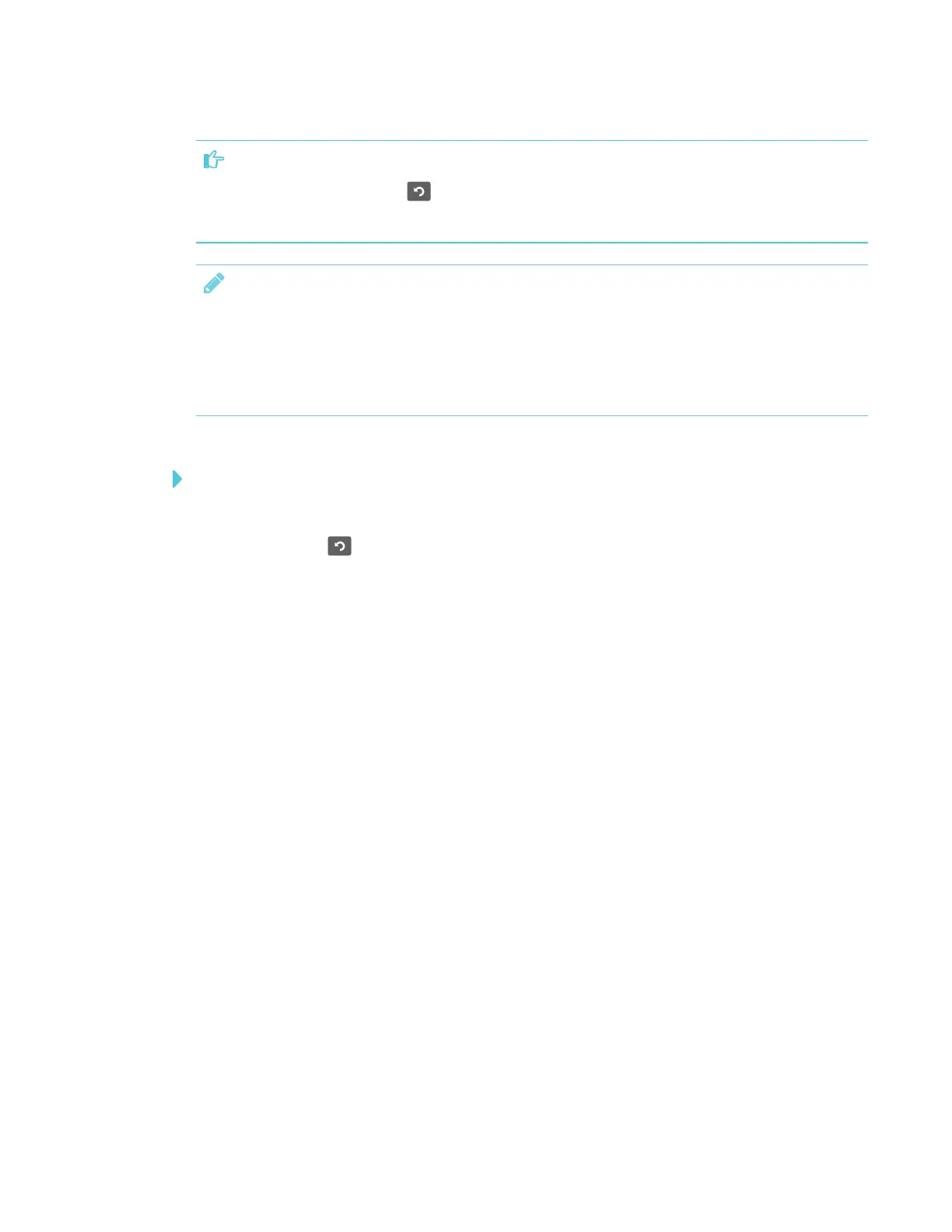CHAPTER 3
USING APPS ON THE DISPLAY
54 smarttech.com/kb/171166
IMPORTANT
Pressing the Clean Up button doesn’t delete bookmarks saved in the Browser app. See
Using Browser on page42
NOTES
l Pressing the Clean Up button doesn’t perform a factory reset on the display.
l For information about changing the Clean Up button settings, see the SMARTBoard 6000
and 6000 Pro series interactive displays installation and maintenance guide
(smarttech.com/kb/171167).
To clean up the display
1. Open the launcher.
2.
Tap Clean Up .
The display cleans up.
