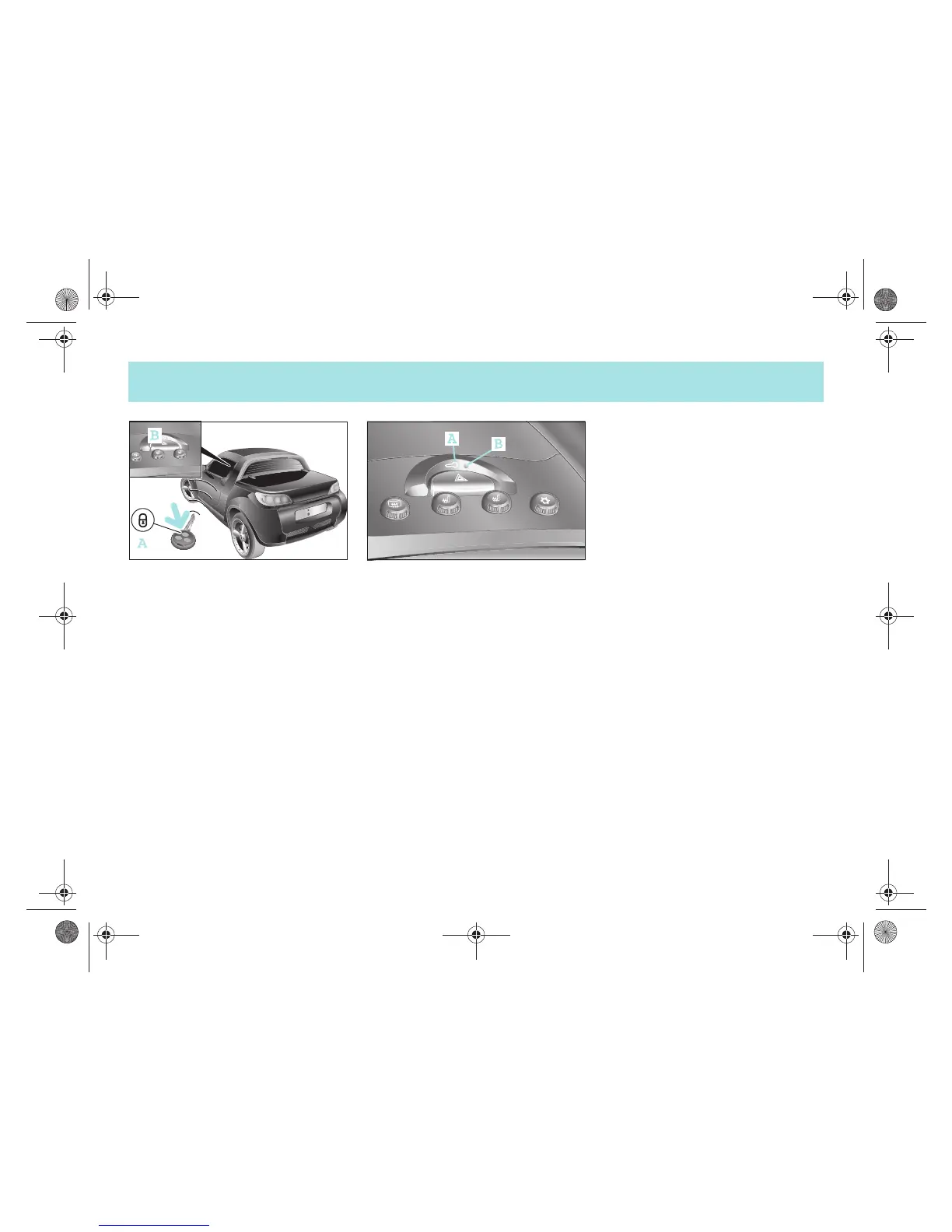1!4 Aufschlussreiches
Unlocking and locking
! Press button (A) once.
>The turn signal lights flash three
times.
>The door lock display (B) flashes red.
>Important!
Please make sure that you do not
inadvertently activate the remote
control.
When the car will not lock using the
remote control
! Open the driver door.
! Switch on the ignition.
! Press the central locking switch (A)
once.
>The door lock display (B) will flash
red for 5 seconds at double its
normal frequency.
>The car is locked if you switch the
ignition off within this period of 5
seconds.
! Remove the key and exit the vehicle
with the key in your hand.
! Close the driver door.
> The car is now locked.
!"#$%&'()*$#+,,-#.#/01,,2034567(809:;<%%=##>*7)*#C##@%4)&5A#-1;#B=)%<*$#-,,C##??DC?#??