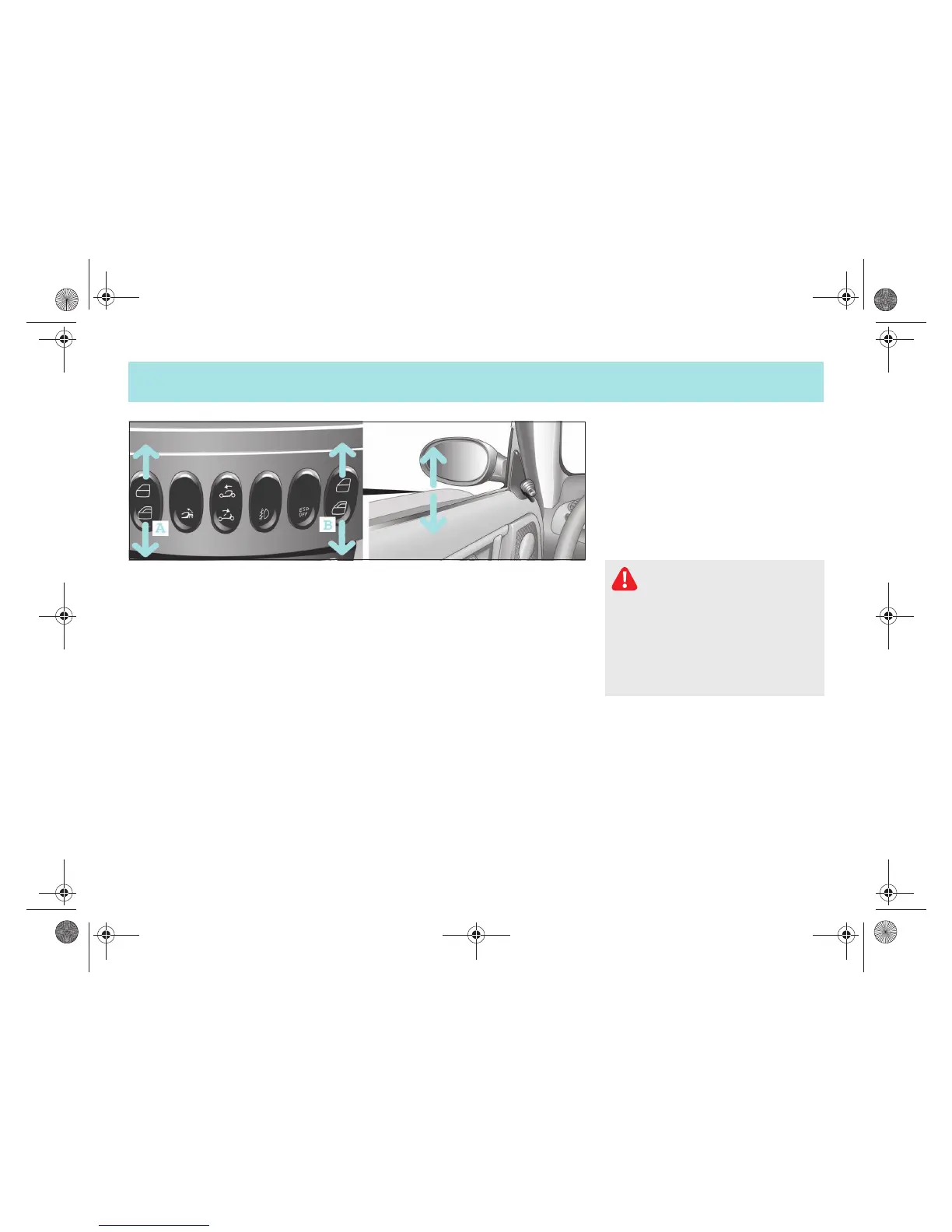1!16 Aufschlussreiches
Power windows
Power windows
Opening and closing the side windows
The side windows can be opened and
closed by the electric power windows
when the ignition is on.
The buttons for the driver's (A) and
passenger's windows (B) are located on
the switch strip on the centre console.
To open
! Press the rocker switch (A or B)
downwards.
To close
! Press the rocker switch (A or B)
upwards.
>Note!
The windows do not close automatically
when the car is locked.
Danger of injury!
When closing the side windows,
make sure that no one is trapped. If
there is a risk of trapping, press the
switch to open the windows.
Do not leave children unsupervised in
the car. They could e.g. injure
themselves by opening and closing the
windows!
!"#$%&'()*$#+,,-#.#/01,,2034567(809:;<%%=##>*7)*#?F##@%4)&5A#-1;#B=)%<*$#-,,C##??DC?#??