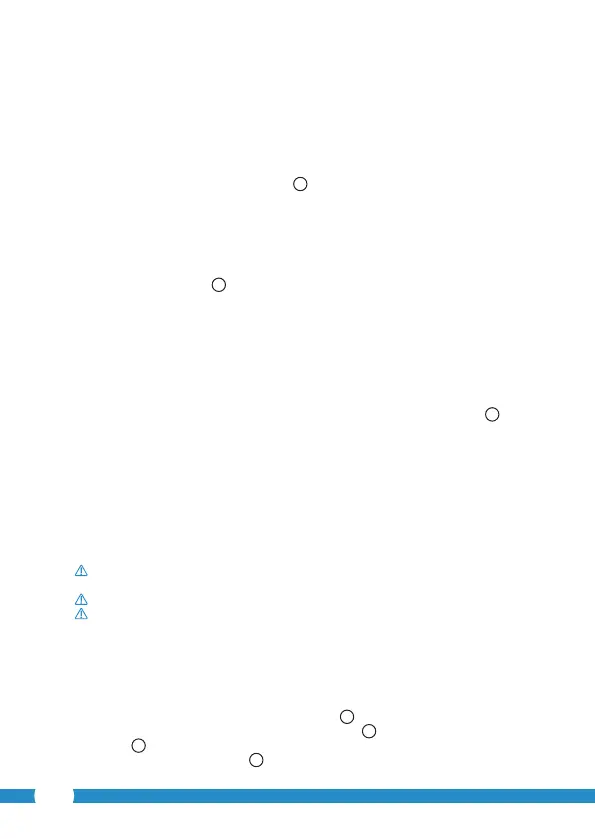12
Minimal system requirements:
Memory card: Supports microSD card up to 32 GB
Supported mobile OS: iOS 5.0 and higher / Android 4.0 and higher
Certication: CE, FCC, RoHS, R&TTE
Warranty: Limited 3-year warranty
3.2. Main component parts
1
1. USB cable
2. Adapter
3. C706IPcamera with base
4. User's manual
5. Cardboard template
3.3. Connections
2
1. Reset/WSP button
2. Slot-in for micro SD card
3. Micro USB connection
4. Microphone
4. Camera installation
4.1. Connecting the camera
• Insert the USB cable into the adapter and into the Micro USB jack of the camera
3
.
• After this, insert the plug of the adapter into the power point.
• Wait to set your camera until the green and red LEDs ash alternately.
You can add your IP Camera to your phone using a WIFI Router. You can choose to connect
via the router mode or using the WPS setup mode. The text below explains how to connect
to the router mode.
4.2. Adding a camera to your smartphone via router
mode
Please note! You need a wireless router in order to establish a wireless connection with
your camera.
Please note! If your router is password protected, you will need to know the password.
Attention! To use the "uCare Cam" App, you need a smartphone with internet access.
To set up your camera using Android, go to section 4.2.1. To set up your camera using iOS,
go to section 4.2.2.
4.2.1. Android
• Download the App: "uCare Cam" via Google Play and install it.
• Start the App. The start screen of the app appears.
A
• Press the "Click here to install new wi Camera" option
A2
. The "WiFi connect" menu
appears
B
.
• Press the "Router Mode" button
B1
to add the camera via the WIFI network.
