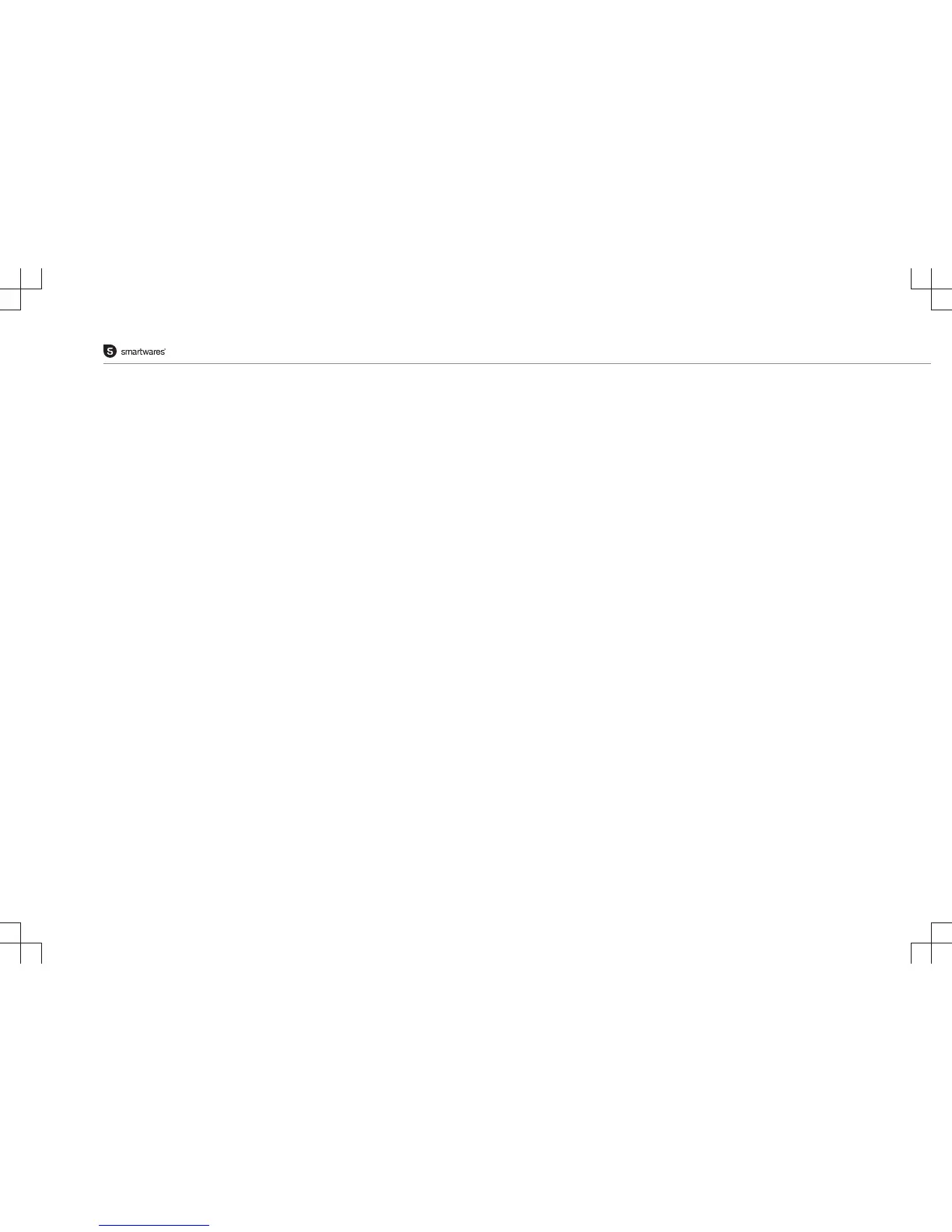Bedienungsanleitung
12
• Um die Kamera zurückzusetzen, drücken Sie die Reset-Taste an
der Kamera mit dem beiliegenden Werkzeug. Halten Sie die
Taste für mindestens 10 Sekunden lang gedrückt. Lassen Sie die
Taste los. Die Kamera bestätigt, dass alle Werkseinstellungen
wiederhergestellt werden. Warten Sie mindestens 20 Sekunden,
bis die Wiederherstellung abgeschlossen ist.
