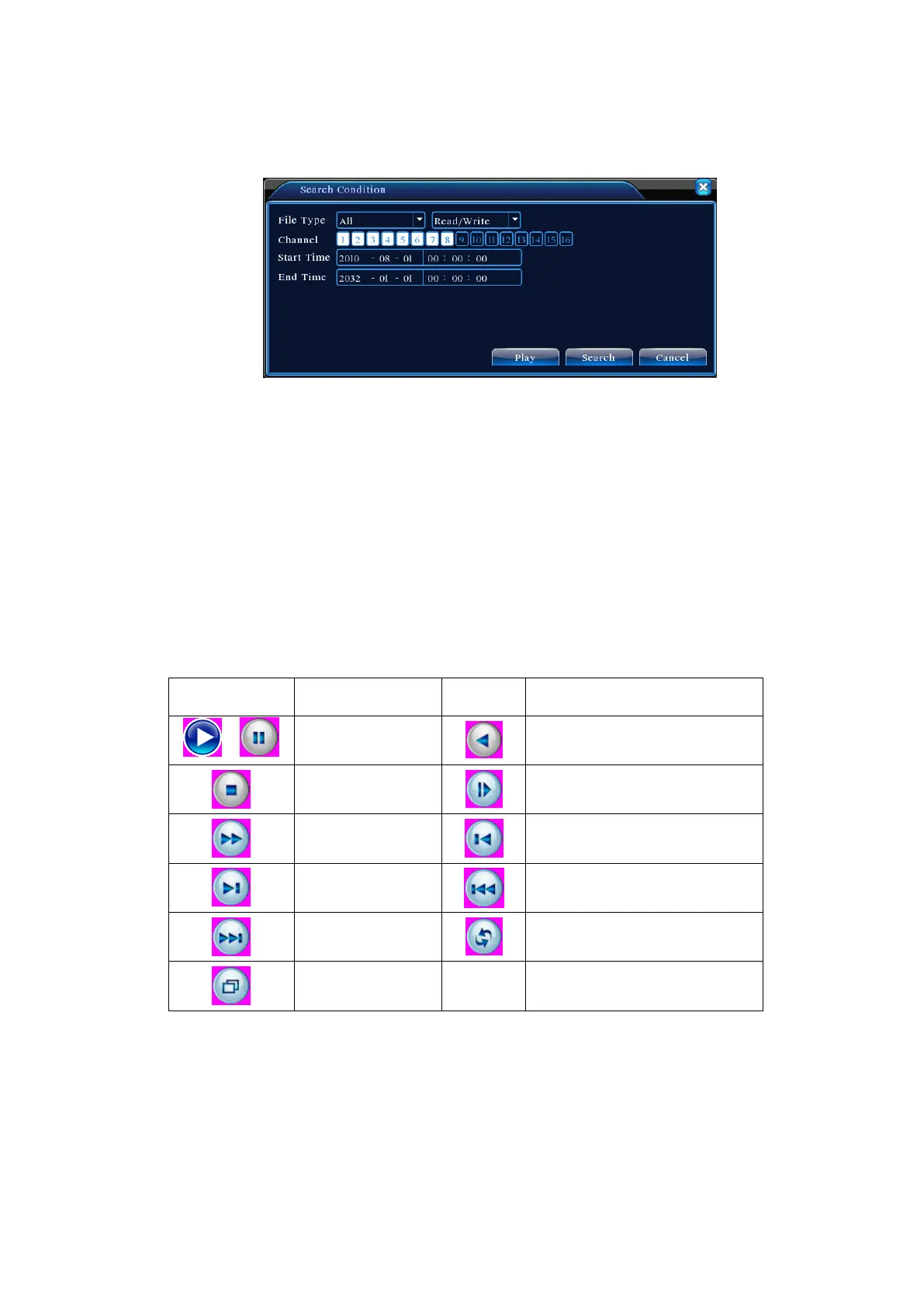Note: During backup, you may exit the page to execute other functions.
【File Search】Search for records based on the specified search criteria;
Figure 3.7 File Search
File Type: Select the type of files to be played back;
Hard Drive Selection: Select the type of storage device;
Channel: Choose the channel number for playback. “All” means all channels;
Start time: Specify the start time of the record being searched.
End time: Specify the end time of the record being searched.
Descriptions of Table【Playback Control】please see below:
Keys Functions Keys Functions
/
Play/Pause
Play reverse
Stop
Step forward
Fast forward
Play last frame
Play next frame
Play last file
Play next file
Loop
Full Screen
Table 3.2 Playback Control Keys
Note: Frame playback can only be used in Pause mode.
【Operation tips】Show the function of the button indicated by the cursor.
Special Features:
Accurate Playback
In 【Search Criteria】 window, enter the time (hour, minute, second)
Page 18
