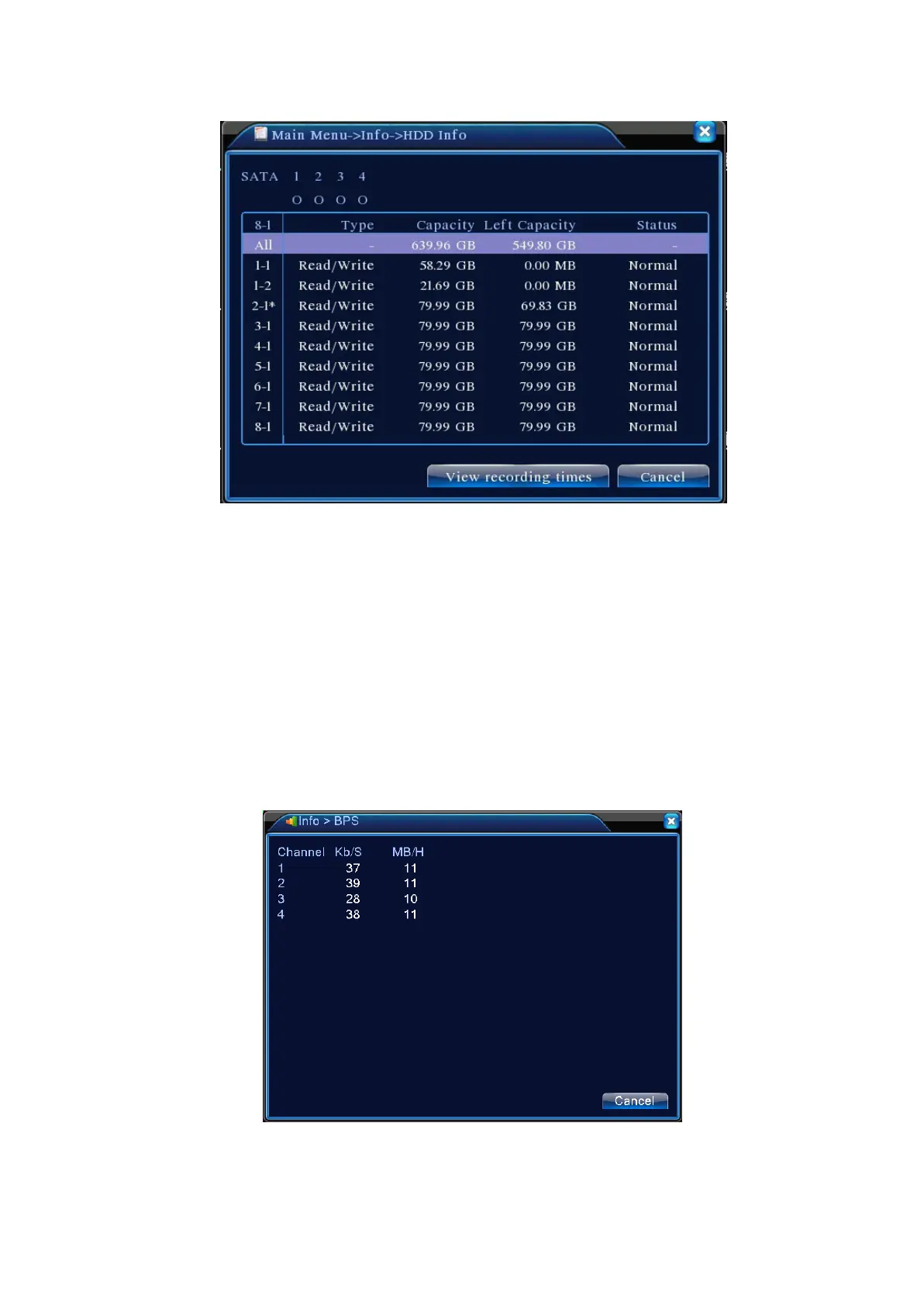Figure 4.48 Hard Drive Information
Tip: In Hard Drive Information, ○ means the disk works properly, X indicates a failure, and – means
not installed. If the user needs to replace a bad disk, shut down the device before removing the bad disk
and install the new one.
An asterisk “*” after the disk number indicates that it is the current work disk (e.g., 1*). If the
corresponding disk is damaged, there will be only "?" marks in the information.
4.6.2 BPS
Live display video stream (Kb/S) on the channel and disk space used (MB/H). The oscillogram
demonstrates the change in streaming.
Figure 4.49 BPS
4.6.3 Log
View system log based on the search method setup.
Page 58
