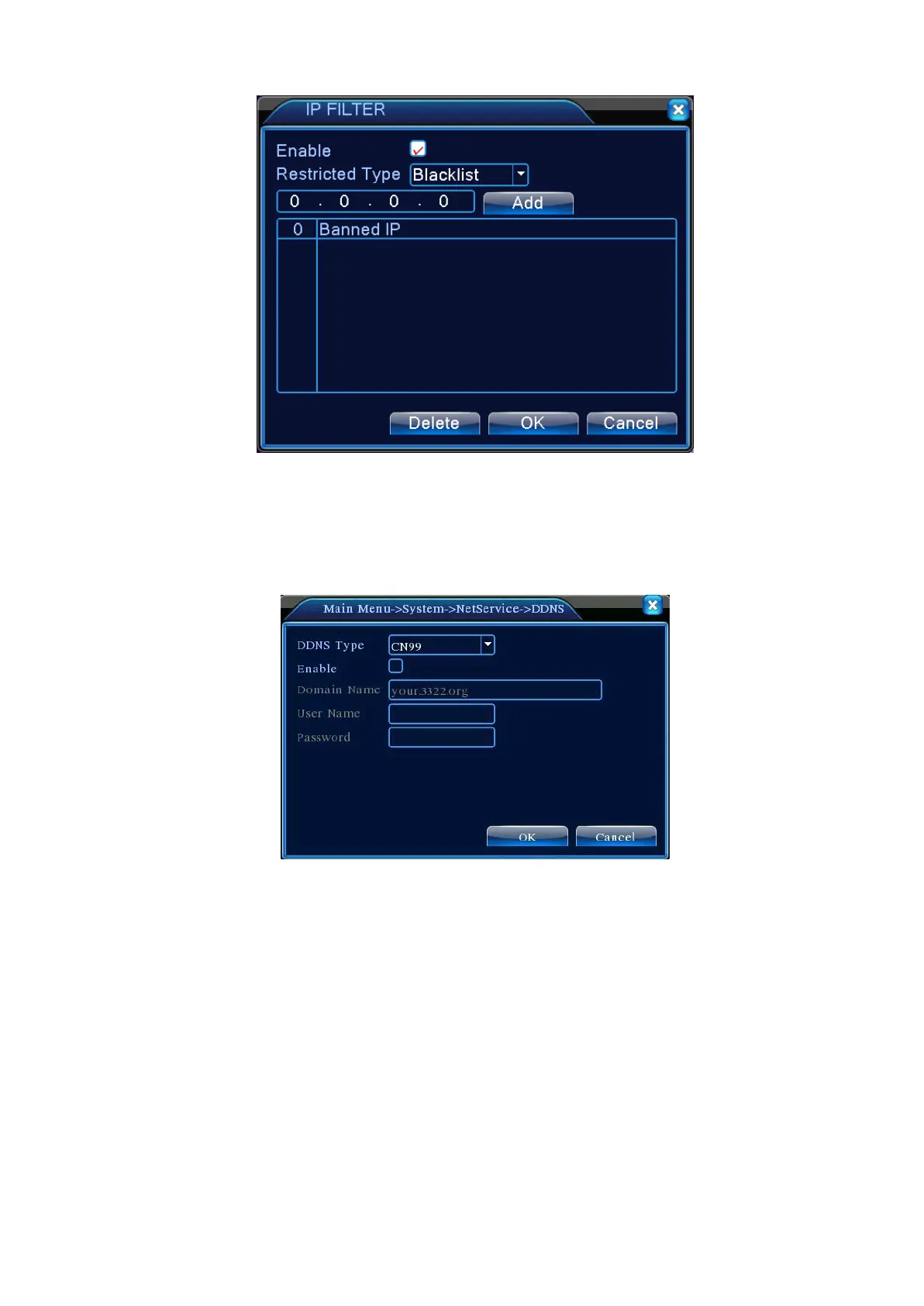Figure 4.20 IP Filter Settings
【DDNS】
Figure 4.21 DDNS Settings
Identify server using dynamic domain name.
Local Domain Name:The domain name registered with DDNS service provider;
Server Domain Name
The domain name of the DDNS;
Port
DDNS access port number;
User Name:The account name registered with DDNS service provider;
Password:The account password registered with DDNS service provider;
After the DDNS is successfully configured and enabled, you may access the DVR by entering your
registered domain name directly in the IE address bar.
Note: DNS must be set up properly in the Network Settings
【FTP Settings】
Page 42
