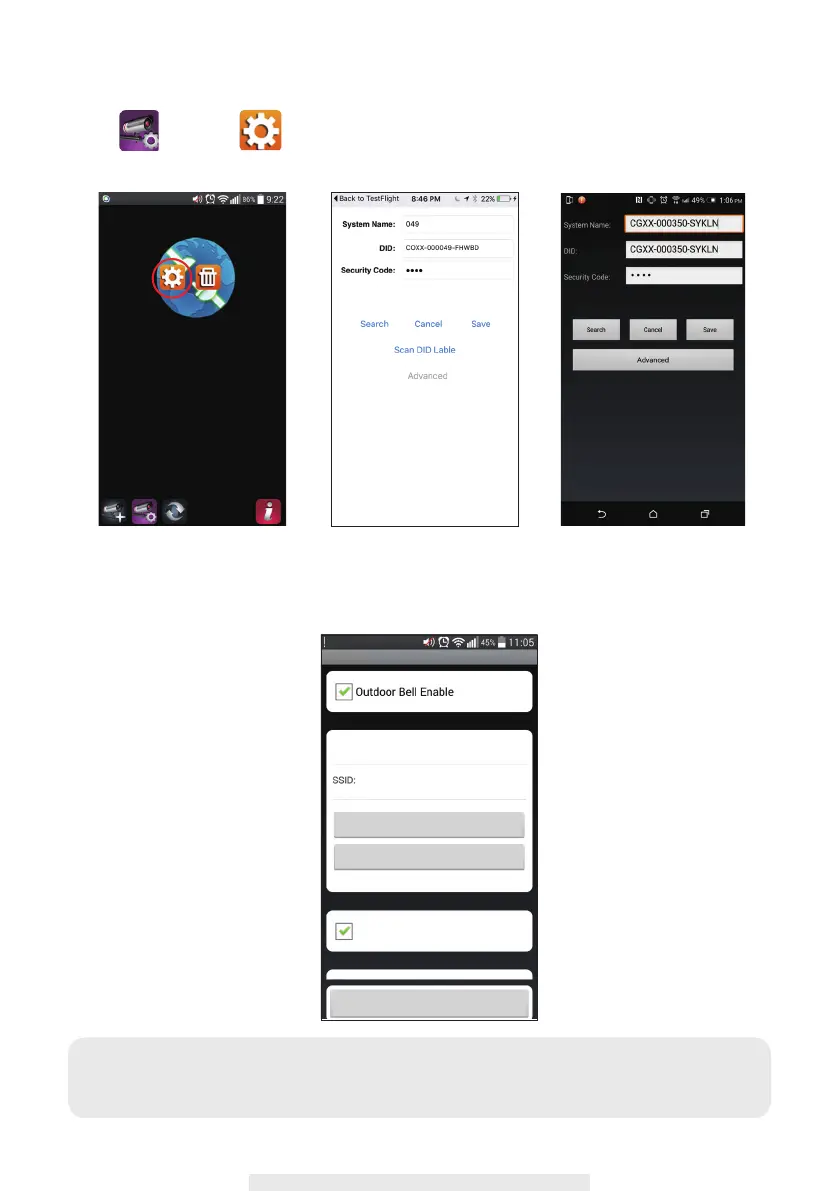9
9. Scroll down to Wi-Fi Setting section, select the Wi-Fi router and enter its pas sword.
Important Note:
After the default password entered, the app will remind you to change it, which is strongly
recommended for security purpose.
Advanced Settings
WiFi Setting
Enable notification
WiFi setting will take effect after system reboot.
Management WiFi
Refresh WiFi
Save
(iOS) (Android)
7. Tap and then to enter the advanced setting
8. Tap advanced setting to enter default password:123456
