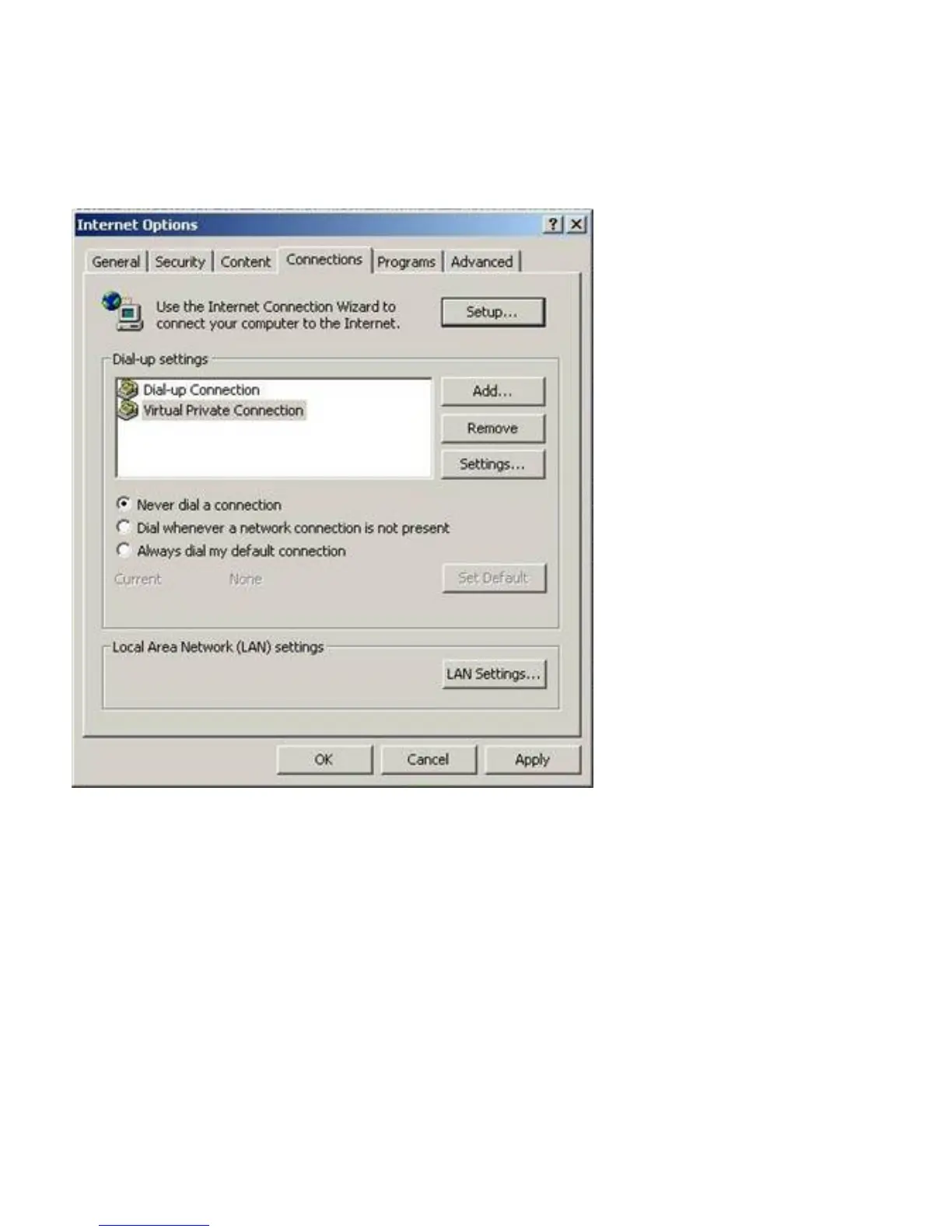Figure 1.2
Step 4: Select “Never dial a connection”. Now, click on the “LAN Settings”
button.
Figure 1.3
Step 5: In the “Local Area Network (LAN) Settings” menu, uncheck all
checkbox settings. (Note: Includes un-checking “Automatically detect
settings”). Once everything is unchecked, click “OK” to close the “Local Area
Network (LAN) Settings” window. This will bring you to the “Internet Options”
window, click on “OK” to close that window also.