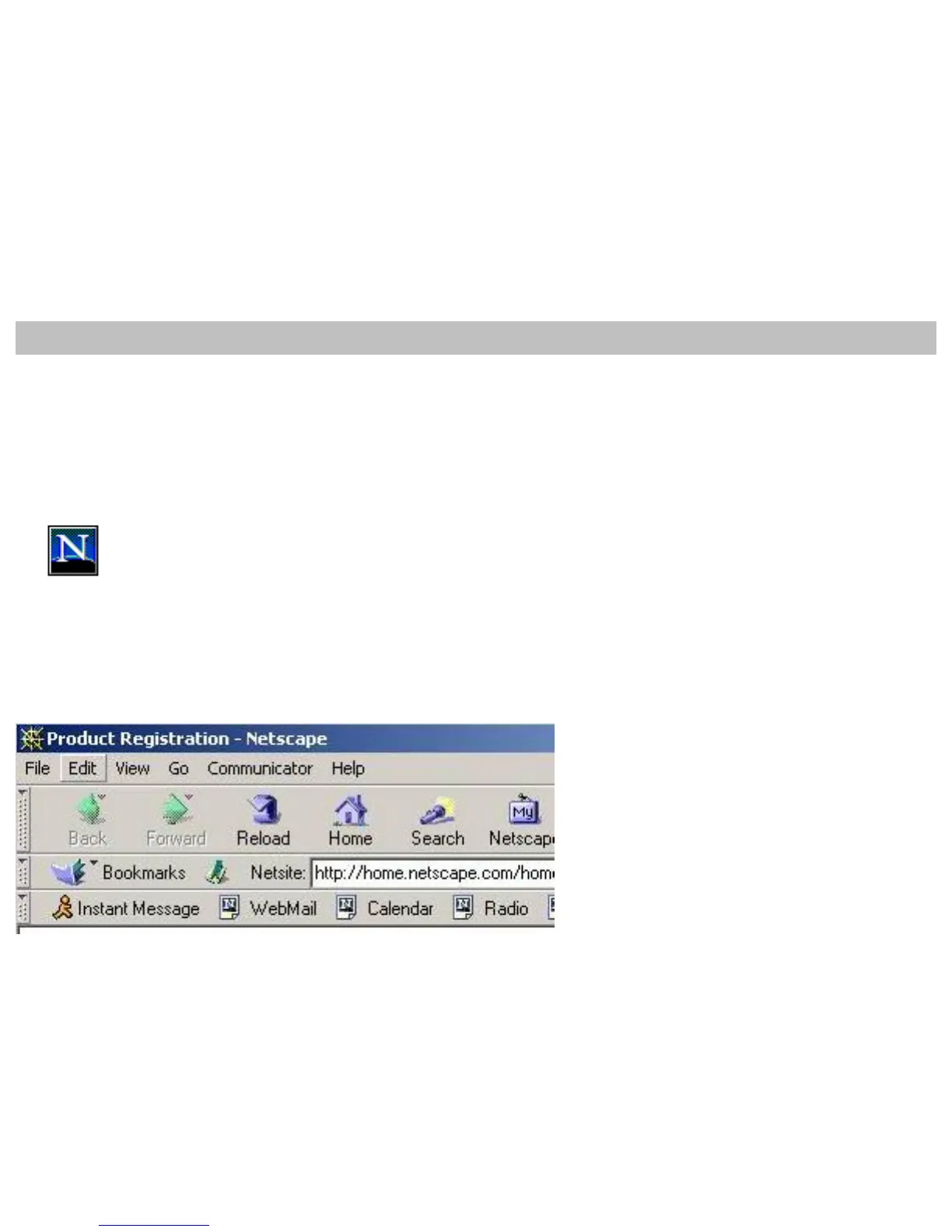BACK – Browser Settings - Internet Explorer Settings NEXT - Configuring Your Computer
See also:
Configure TCP/IP - Windows 9x/Me
Configure TCP/IP - Windows NT
Configure TCP/IP - Windows 2000
Configure TCP/IP - Windows XP
Configuring Netscape
Step 1: Launch Netscape by double-clicking on the Netscape icon (Note: Shown
below is Netscape Navigator version 4.79):
Figure 1.0
Step 2: Click the Edit button on the top menu bar.
Figure 1.1
Step 3: Go to the "Preferences" selection.