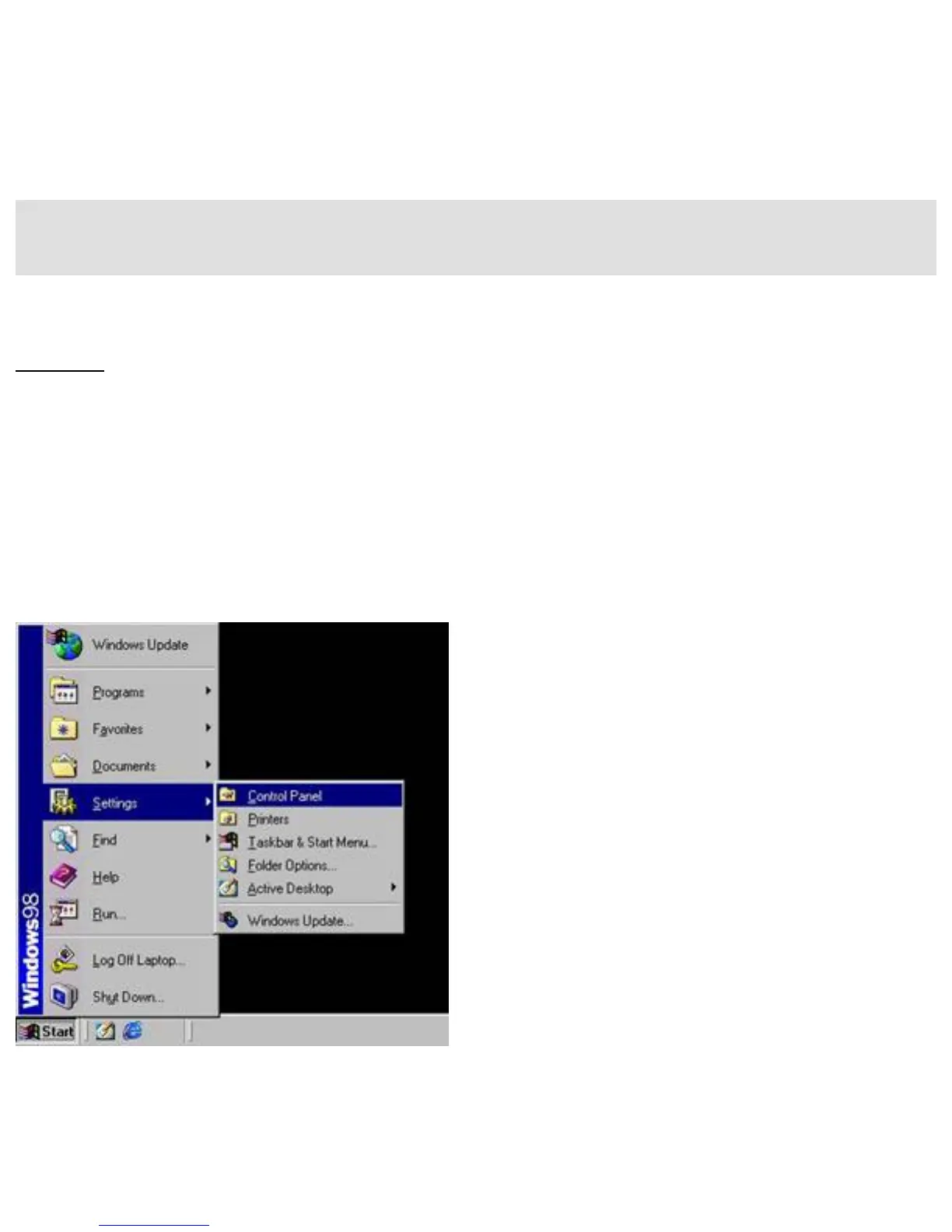BACK – Configuring Dynamic on Windows
9x/Me
NEXT - Configuring Windows NT/2000/XP - Main
Page
Configuring TCP/IP:
Static IP for Windows 9x/Me
NOTE: Set up your machine statically ONLY if you have already tried the
Dynamic IP addressing and you were unable to obtain an IP address. Also, some
Windows 9x/ME systems will request that you insert your Windows CD in order
to complete the following configuration. Please have this CD ready.
Step 1: Click the "Start" button and choose "Settings", then click "Control
Panel".
Figure 1.0