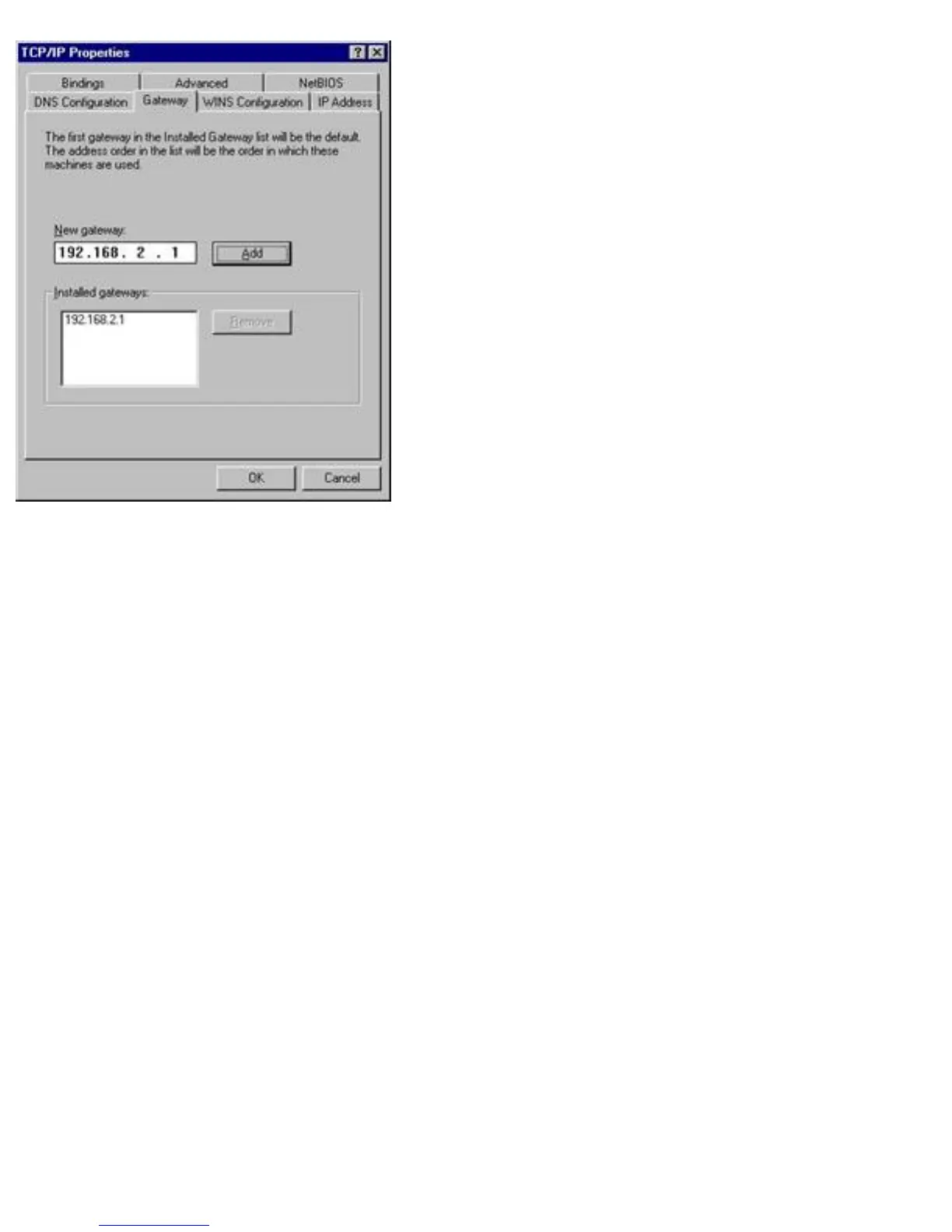Figure 1.4
Step 6: Click on the DNS Configuration tab and check the Enable option. Insert
a host name (it can be any name you choose). Then insert the Wireless Barricade
Turbo's IP address, 192.168.2.1, where it says DNS Server Search Order and
press "Add". Then click the “OK” button and you may have to click “OK” one
more time to save the changes.