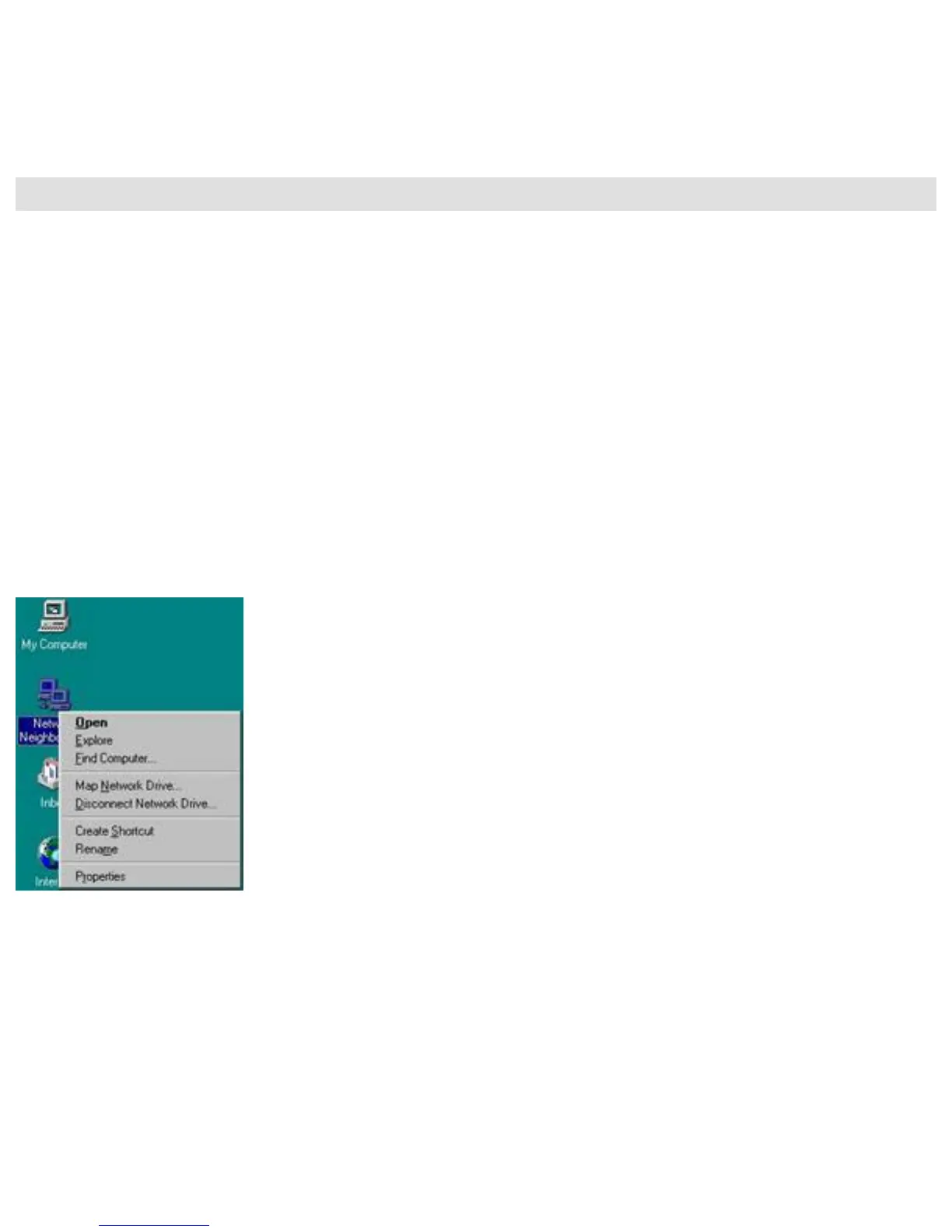BACK - Configuring Windows NT/2000/XP -
Main Page
NEXT – Configuring Dynamic for Windows NT
Installing TCP/IP on Windows NT/2000/XP
In NT-based systems, the TCP/IP protocol is automatically
configured during the installation of your network interface card
(NIC). Simply confirm that this protocol is set up to obtain an IP from
the router. See the steps below:
WINDOWS NT
Step 1: Right-click on the Network icon on your desktop, and click "Properties".
Figure 1.0