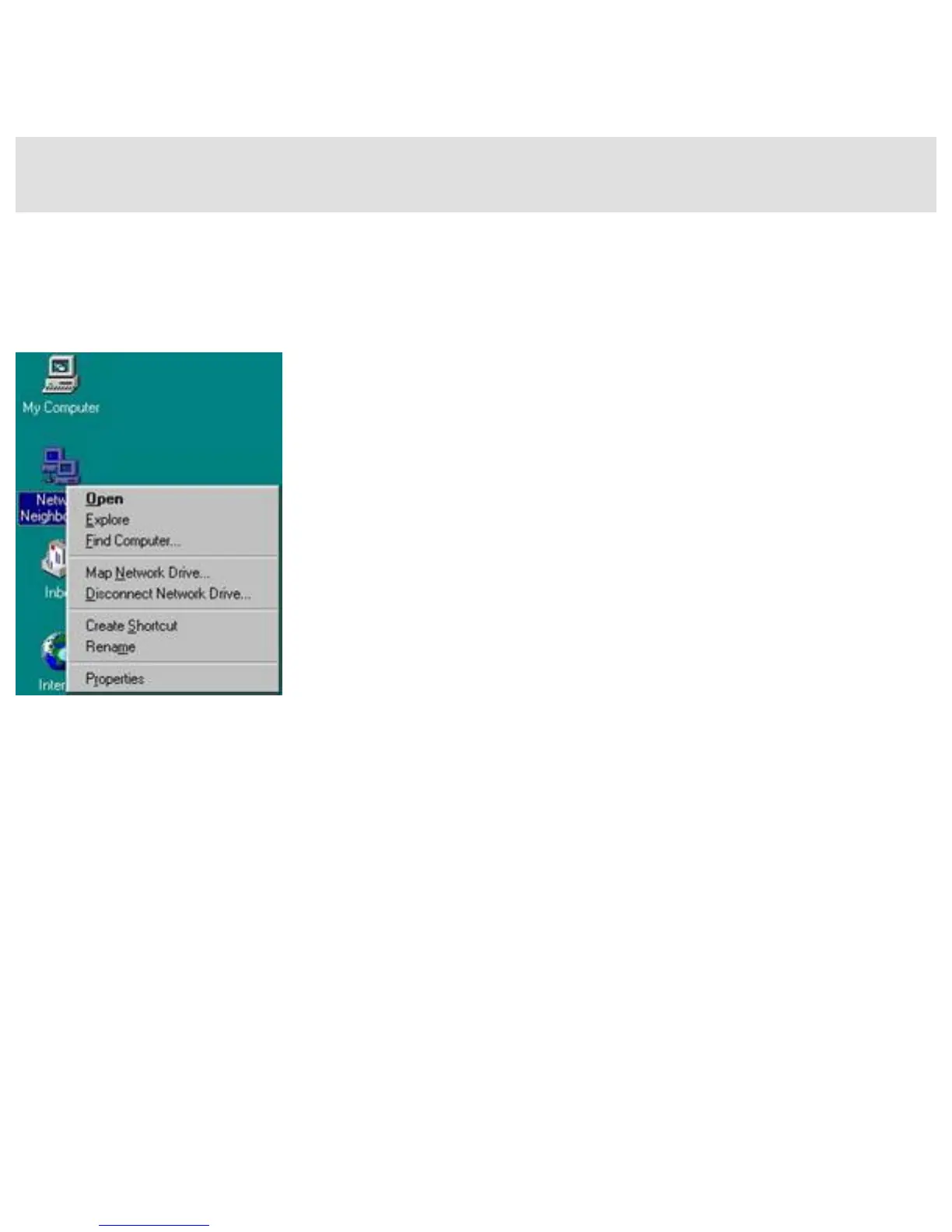BACK – Configuring Dynamic on Windows NT NEXT – Configuring Dynamic on Windows 2000
Configuring TCP/IP:
Static IP on Windows NT
Step 1: Right-click the Network icon on your desktop and click "Properties".
Figure 1.0
Step 2: Click on the "Protocols" tab and check the properties of the TCP/IP.
Select your adapter from the drop-down menu. Select the Specify an IP option
and insert an IP address that is not in the range of the DHCP LAN address. For
example, you might want to insert 192.168.2.50 for the IP address if the DHCP
LAN address pool is 192.168.2.100 to 192.168.2.199. The subnet mask is
255.255.255.0 and the gateway is 192.168.2.1.