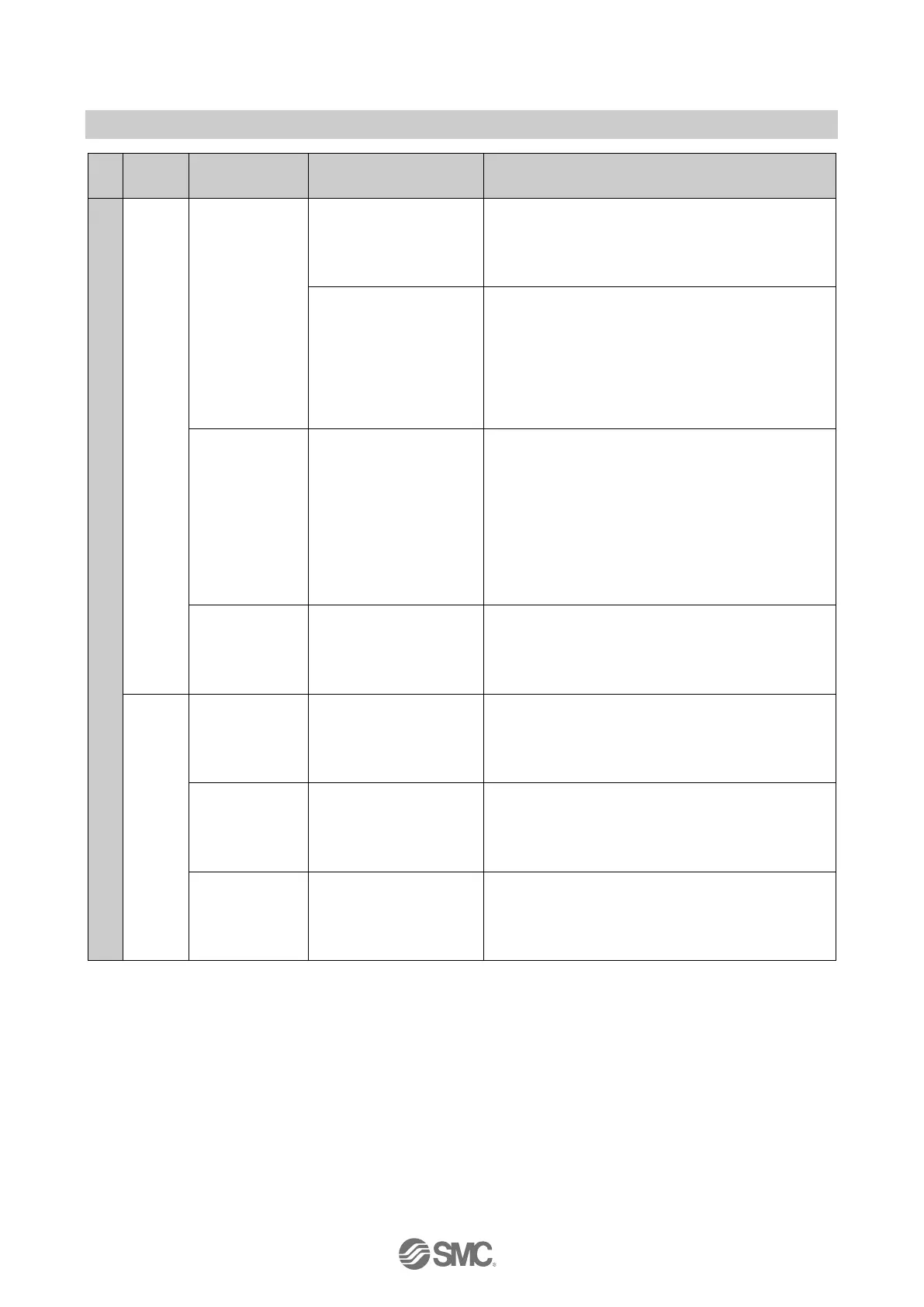Analogue input device
power supply is short-
circuited.
(Diagnosis is activated)
Check the parts with error by using the LED display,
unit diagnostic data, CoE or web server.
Re-wire the short-circuited part, or check if the cable
and analogue input device are normal.
Input value exceeds the
upper limit of the range
when the range is set to
current input type.
Check the following when the range of the Analogue
input unit is set to current input.
(1) Set the input value of the analogue input device so
that it does not exceed the upper limit of the range.
(2) Voltage is input from the analogue input device.
Ensure the range of the Analogue input unit
matches the range of the analogue input device.
Red LED is
flashing.
(Diagnosis is
activated)
(1) Input value exceeds
the upper or lower limit
of the range.
(2) Input value exceeds
the upper or lower limit
value (the limit is set by
user).
(1) If the input value from the analogue input device
exceeds the upper or lower limit of the range,
select the appropriate range so that the input value
is within the range. Or invalidate diagnosis.
(2) If the input value from the analogue input device
exceeds the upper or lower limit of the user set
value, adjust it so that the input value is within the
range of the user set value. Or invalidate
diagnosis.
All red/green
LEDs are
alternately
flashing.
An internal memory error
occurred in the Analogue
input unit.
Turn OFF the power for the unit, and then turn it ON
again. If the error is not eliminated, stop the operation,
and contact SMC.
Red LED is ON.
(Diagnosis is
activated)
Analogue output device
power supply is short-
circuited.
Check the parts with error by using the LED display,
unit diagnostic data, CoE or web server.
Re-wire the short-circuited part, or check if the cable
and analogue output device are normal.
Red LED is
flashing.
(Diagnosis is
activated)
Output value exceeds the
upper or lower limit (the
limit is set by user).
If the output value from the analogue output device
exceeds the upper or lower limit of the user set value,
adjust it so that the output value is within the range of
the user set value. Or invalidate diagnosis.
All red/green
LEDs are
alternately
flashing.
An internal memory error
occurred in the Analogue
output unit.
Turn OFF the power for the unit, and then turn it ON
again. If the error is not eliminated, stop the operation,
and contact SMC.