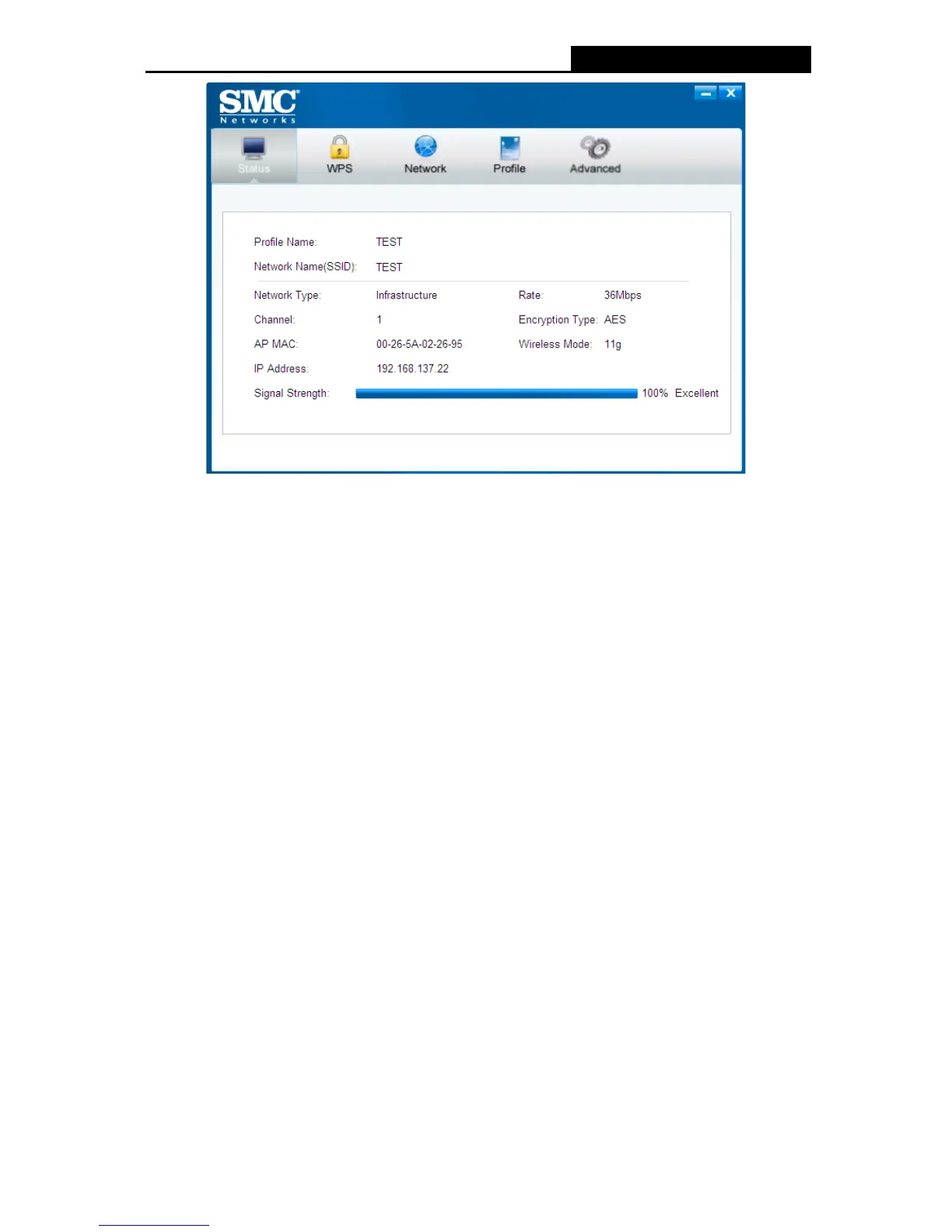SMCWPCI-N5 300M Wireless N PCI Adapter
11
Figure 3-6
3.2 To connect using WPS
WPS (Wi-Fi Protected Setup) function allows you to add a new wireless device to an existing
network quickly.
If the wireless router supports Wi-Fi Protected Setup (WPS) or QSS, you can establish a wireless
connection between wireless card and router using either Push Button Configuration (PBC)
method or PIN method. Three WPS connection methods are listed in the following parts while the
third method is only supported in Windows XP and Windows Vista.
3.2.1 PBC (Push Button Configuration) method
1. Press the WPS/QSS button on the back panel of the router.
2. Open SMC WIRELESS CONFIGURATION UTILITY and click WPS tab. Select Push the
button on my access point or wireless router and then click Connect.
