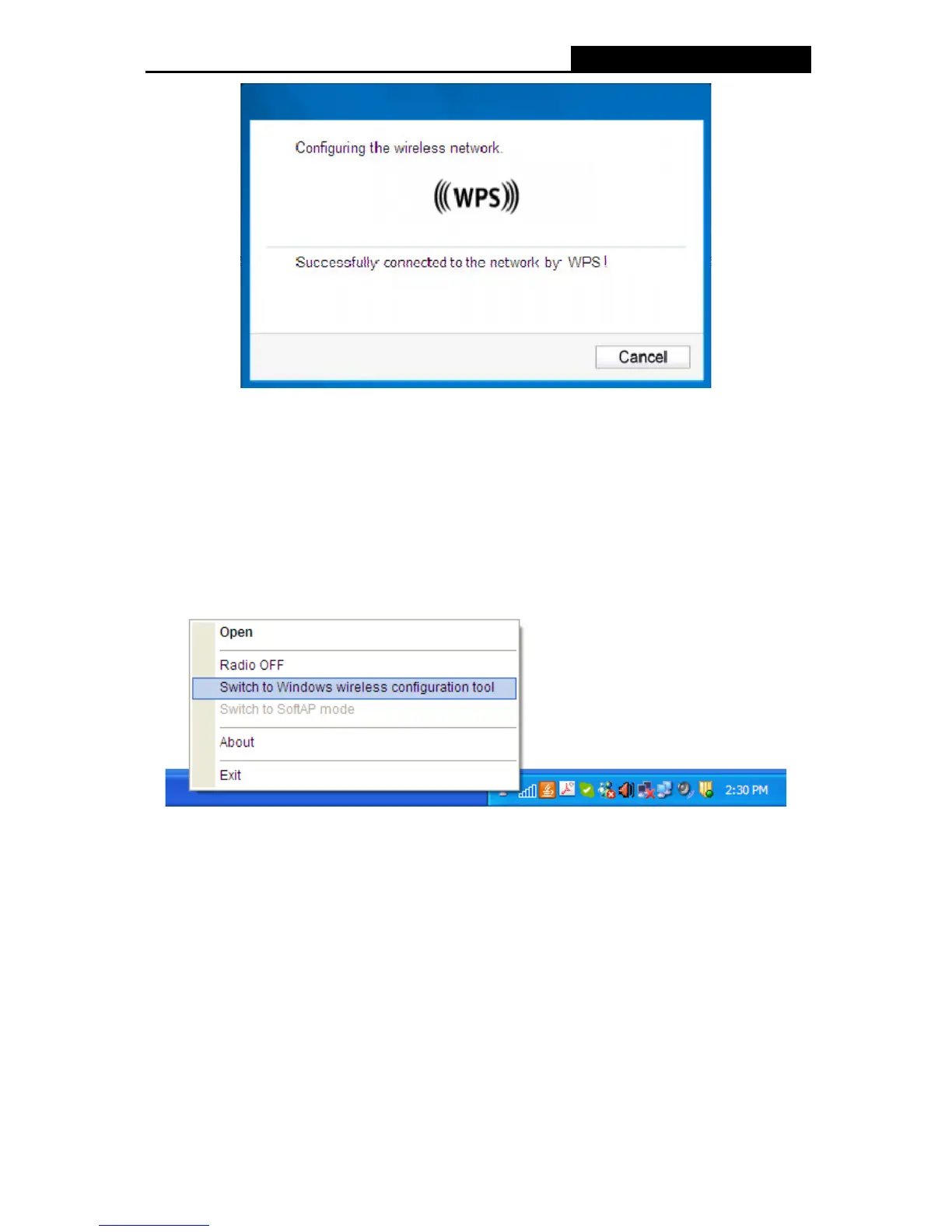SMCWPCI-N5 300M Wireless N PCI Adapter
15
Figure 3-13
3.3 To connect using Windows built-in wireless utility
The steps are similar for all Microsoft Windows systems. The interface for Windows XP is
described in this user guide.
3.3.1 In Windows XP
Windows XP users may use the built-in wireless utility. Follow the steps below.
1. Right-click on the utility icon in your system tray (lower-right corner). Select Switch to SMC
Wireless N Client Utility.
Figure 3-14
Or double-click the utility icon to load the utility configuration page. Click Advanced in the
tools section and then select Use Windows wireless configuration tool in the figure shown
below. Click OK when Figure 3-25 appears to continue.