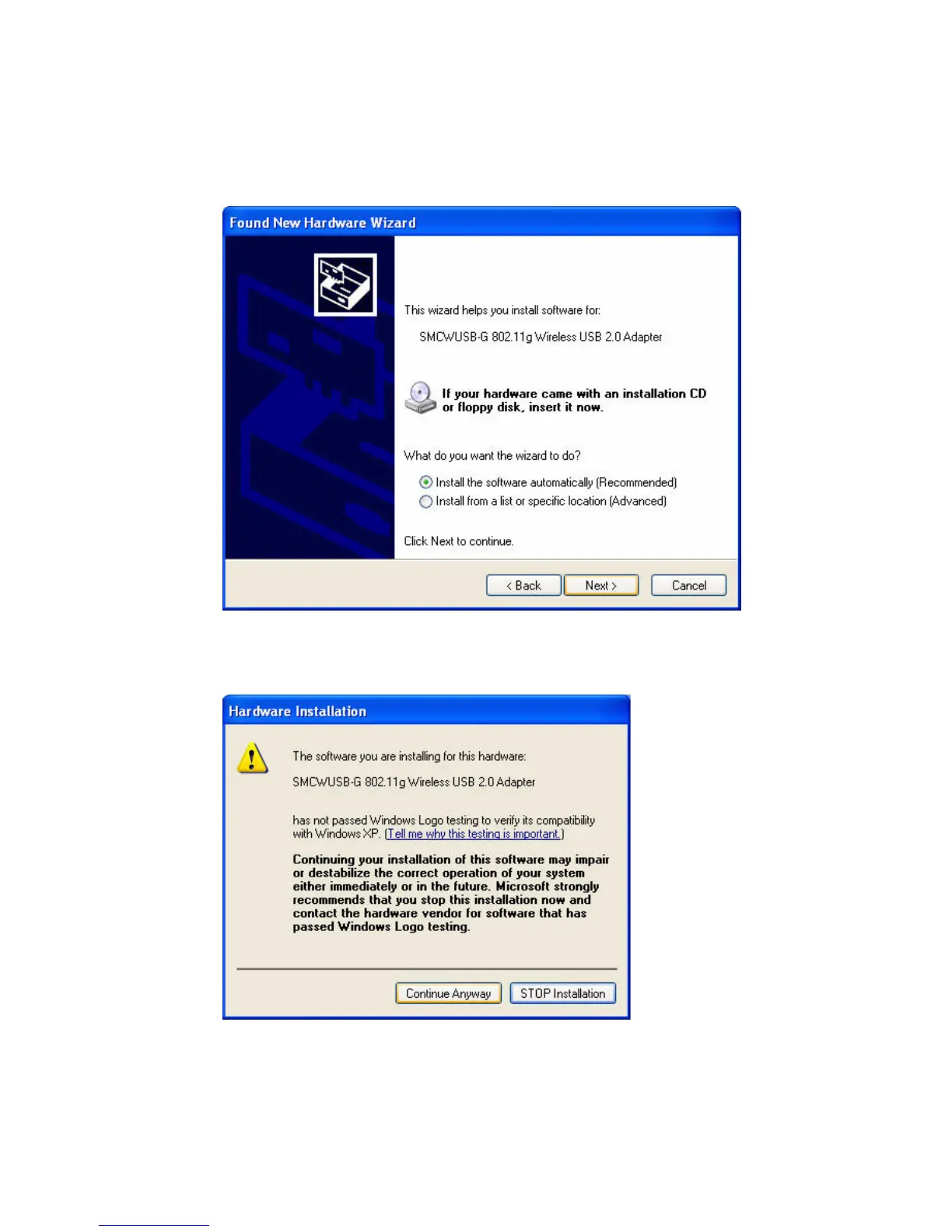Driver and Utility Installation
10
6. Select Install the software automatically (Recommended),
and click Next.
7. You may be prompted by a digital signature pop-up window.
Click Continue Anyway to continue the driver installation.
Note: Do not select STOP Installation, as this will cancel the
installation process, and the drivers will not be installed
properly.
