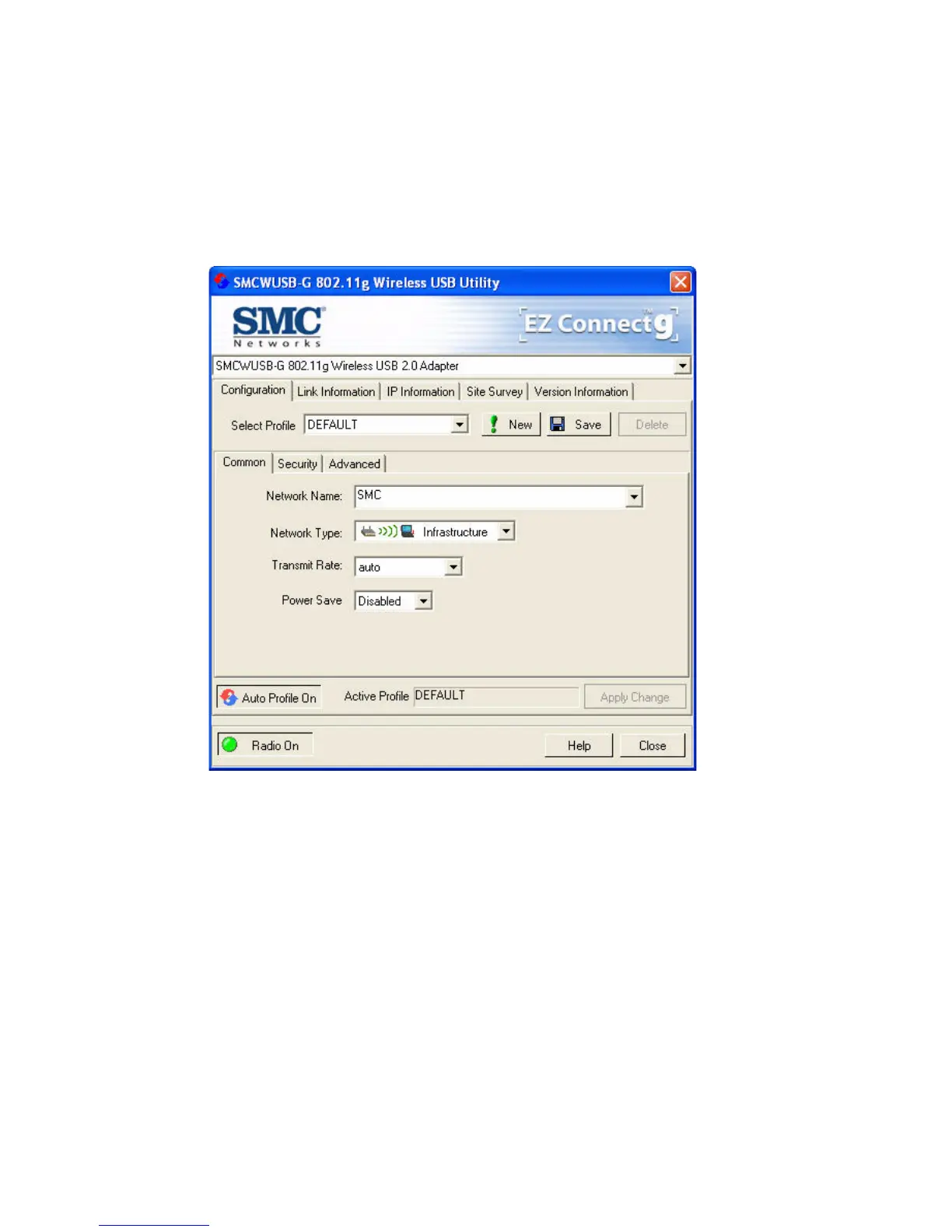Configuration
17
Delete – To delete a profile, select the profile from the drop-down
menu in the Select Profile field, then click Delete.
Common
Network Name – Input an SSID for the wireless network to which
you want to connect.
Network Type – Set the adapter’s operating mode to 802.11
AdHoc for a network environment that does not have an access
point, or to Infrastructure for connections with an access point.
(See “Network Topologies” on page 30 for more information.)
Transmit Rate – Indicates the data transmission rate. Select an
appropriate transmission speed. Lower speeds will give better
range.
