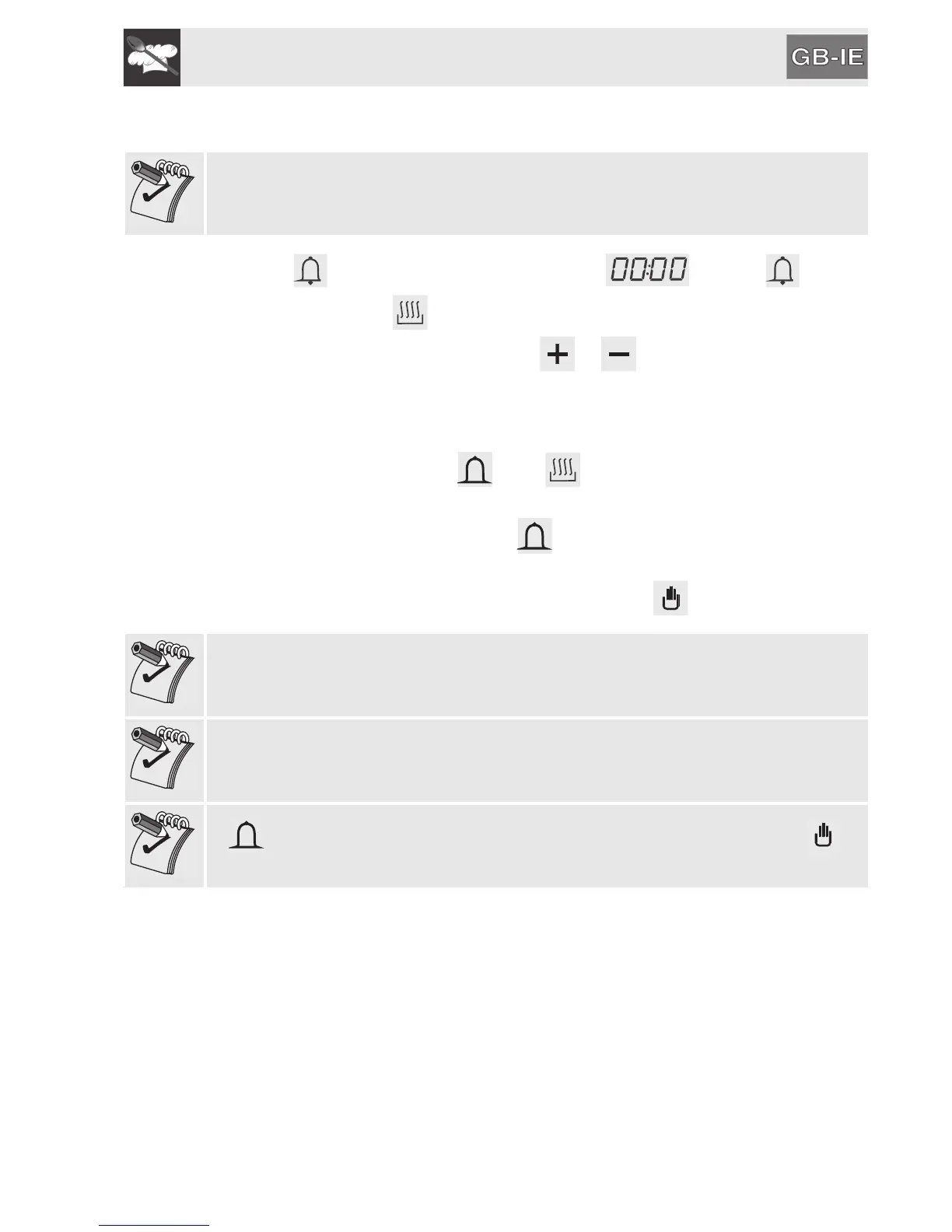Instructions for the user
65
7.2.2 Using the timer
The timer does not stop the cooking process. It only warns the user that the
preset number of minutes have passed.
• Press . The display will show the digits and the symbol
will flash while the symbol is fixed;
• Press the value modification buttons or to increase or decrease the
setting by one minute for each pressure until reaching the desired time;
• Wait about 5 seconds without pressing any buttons to exit the timer setting
mode;
• The current time and the and symbols will appear between the
hour and minute digits;
• To view the remaining time, press and wait about 5 seconds to return to
the current time view;
• To silence the buzzer at the end of the time, press .
If the user wants to end cooking at the end of the time, the thermostat and oven
function knobs must be controlled manually.
A time longer than 4 hours cannot be set.
If is pressed accidentally and no time setting is desired, press to
cancel the settings.