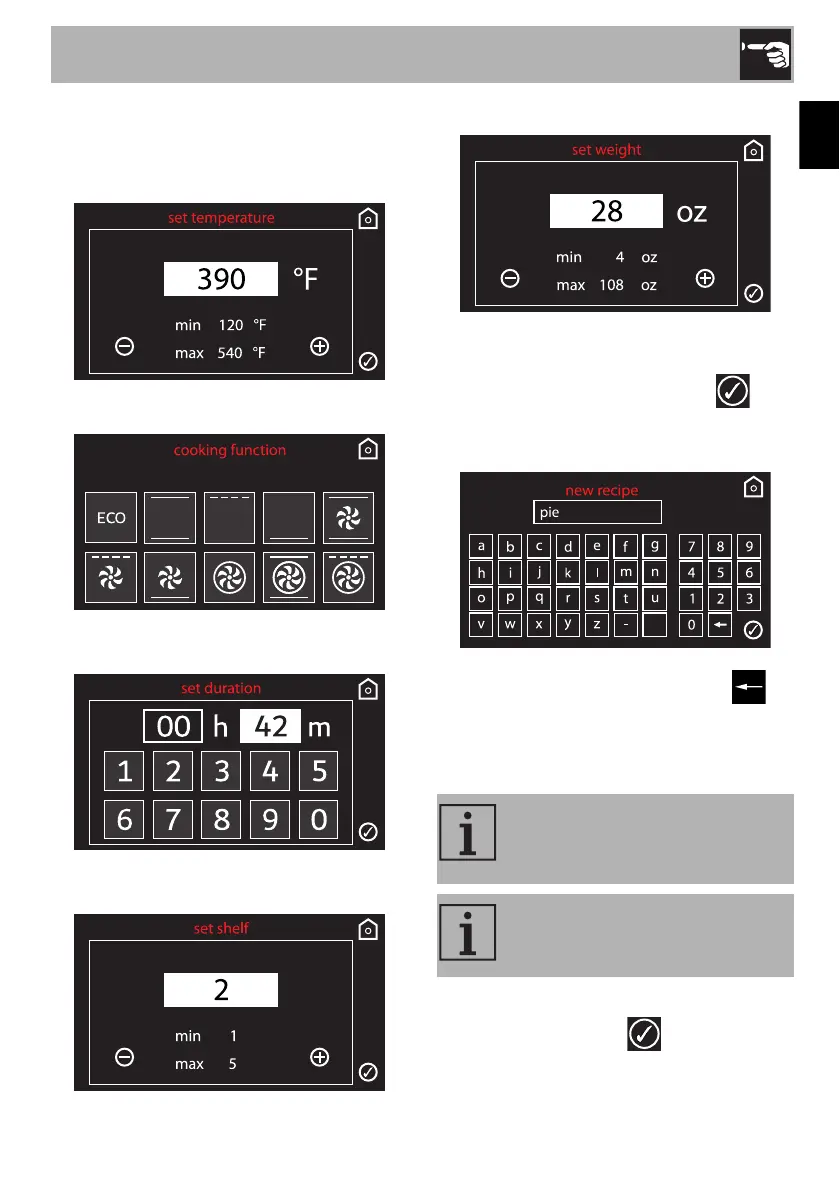Use
41
2. Press the parameter that you want to
change:
• cooking temperature
• cooking function
• cooking duration
• frame rack
• food weight
3. Set as desired.
4. To save the program, press the
symbol. You will be asked to enter a
name for the newly-created recipe.
5. Enter the name of the recipe. The
character deletes the preceding letter
(the example shows that recipe 1 has
been saved).
6. After the name of the new recipe has
been entered, press to confirm.
The name of the recipe can be up
to 10 characters in length, spaces
included.
To save the recipe, its name must
contain at least one character.
