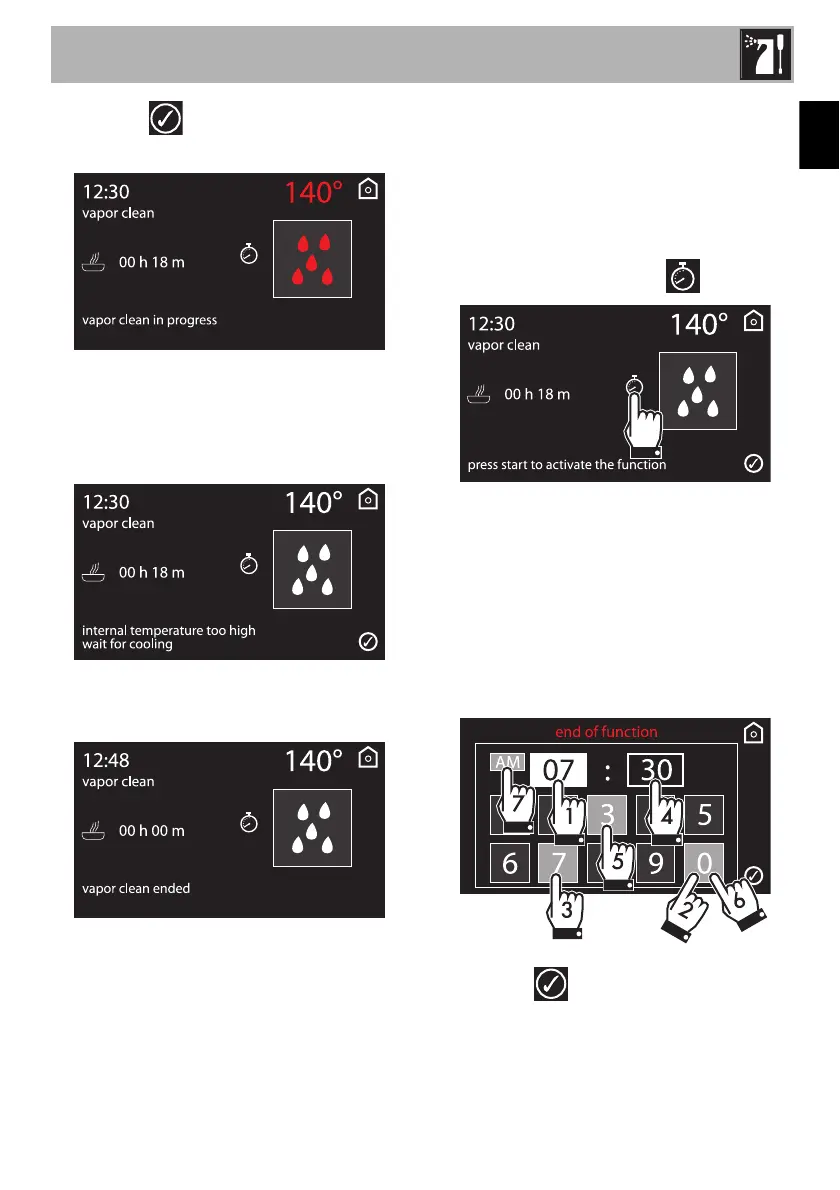Cleaning and Maintenance
57
3. Press the symbol to confirm. The
assisted cleaning cycle has begun.
4. If the temperature inside the oven is too
high, a buzzer will sound and a warning
will appear, indicating you must wait for
the oven to cool.
5. A buzzer will sound at the end of the
Vapor Clean cycle.
Setting the programmed Vapor Clean
cycle
The Vapor Clean cycle can be set for a
certain time, just like all the cooking
functions.
1. After having selected the special Vapor
Clean function, press the symbol.
2. Enter the time you want the Vapor Clean
function to end. For example, at 7:30 pm
(19:00 on the 24-hour clock): first press
the hour box, then the numbers 1 and 9,
then press the minutes box and the
numbers 3 and 0. Remember that the
oven operates on a 24-hour clock, not a
12-hour clock).
3. Press the symbol to confirm.
4. The appliance will wait until the
appropriate start time to begin the
cleaning cycle.
