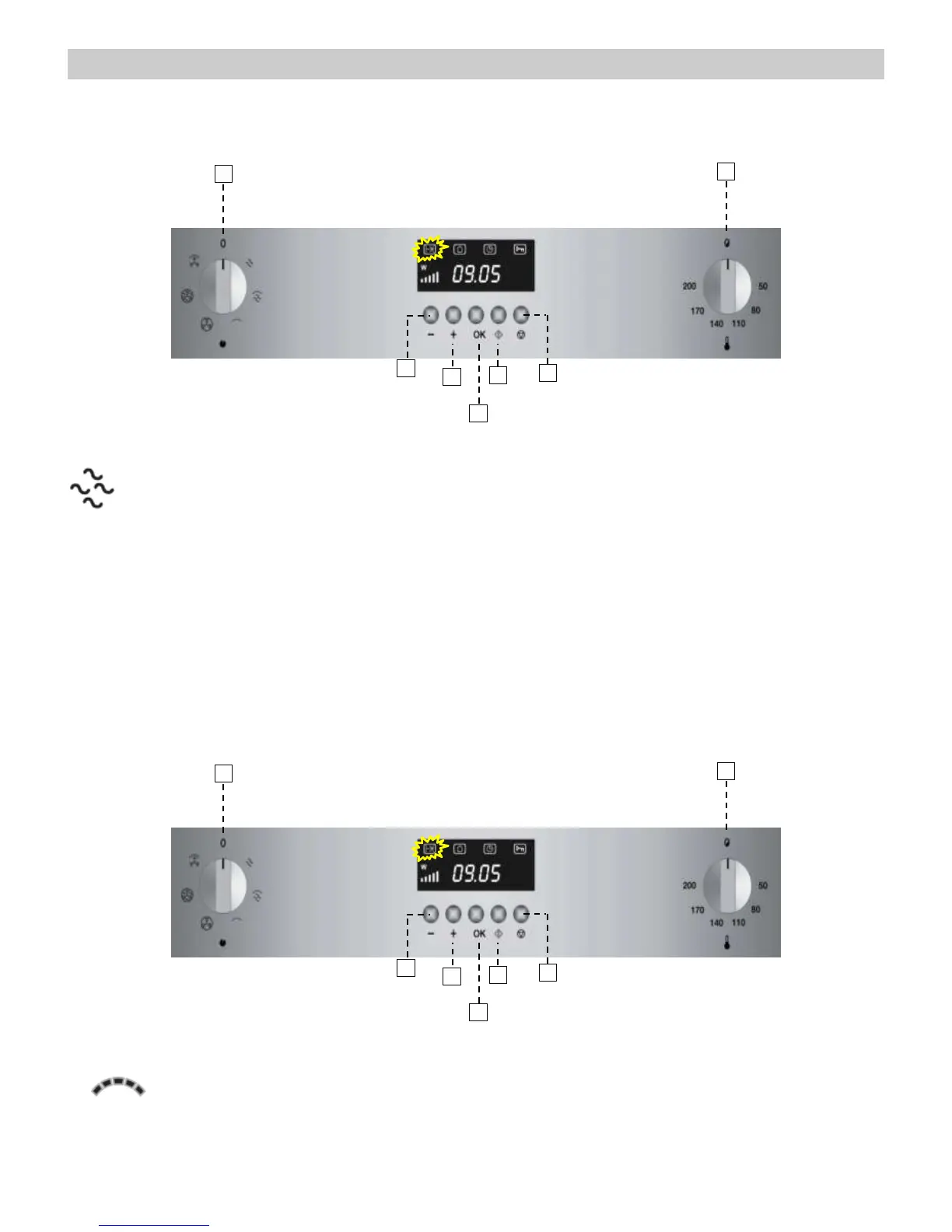Basic Functions
Microwaves
Use this function to cook and heat vegetables, potatoes, rice, fish and meat.
1. Rotate the Function Selector (1) to the
position corresponding to the Microwave Function
.
2. The Operating Time Indicator Light flashes.
3. Press the OK key (5).
4. Using the “+” (4) and “-” (3) keys set the
desired operating time.
5. Press the OK key (5).
6. The Power Level Indicator Light will start to
flash.
7. Using the “+” (4) and “-” (3) keys set the
required microwave power level.
8. Press the OK key (5).
9 Press the Start key (6). The oven will start to
operate.
Grill
Use this function to brown the top of food quickly.
1. Rotate the Function Selector (1) to the
position corresponding to the Grill Function.
2. The Operating Time Indicator Light and the
Display start to flash.
3. With the “+” (4) and “-” (3) keys set the
desired operating time.
4. Press the OK key (5).
5. Press the Start key (6). The oven will start
to operate.