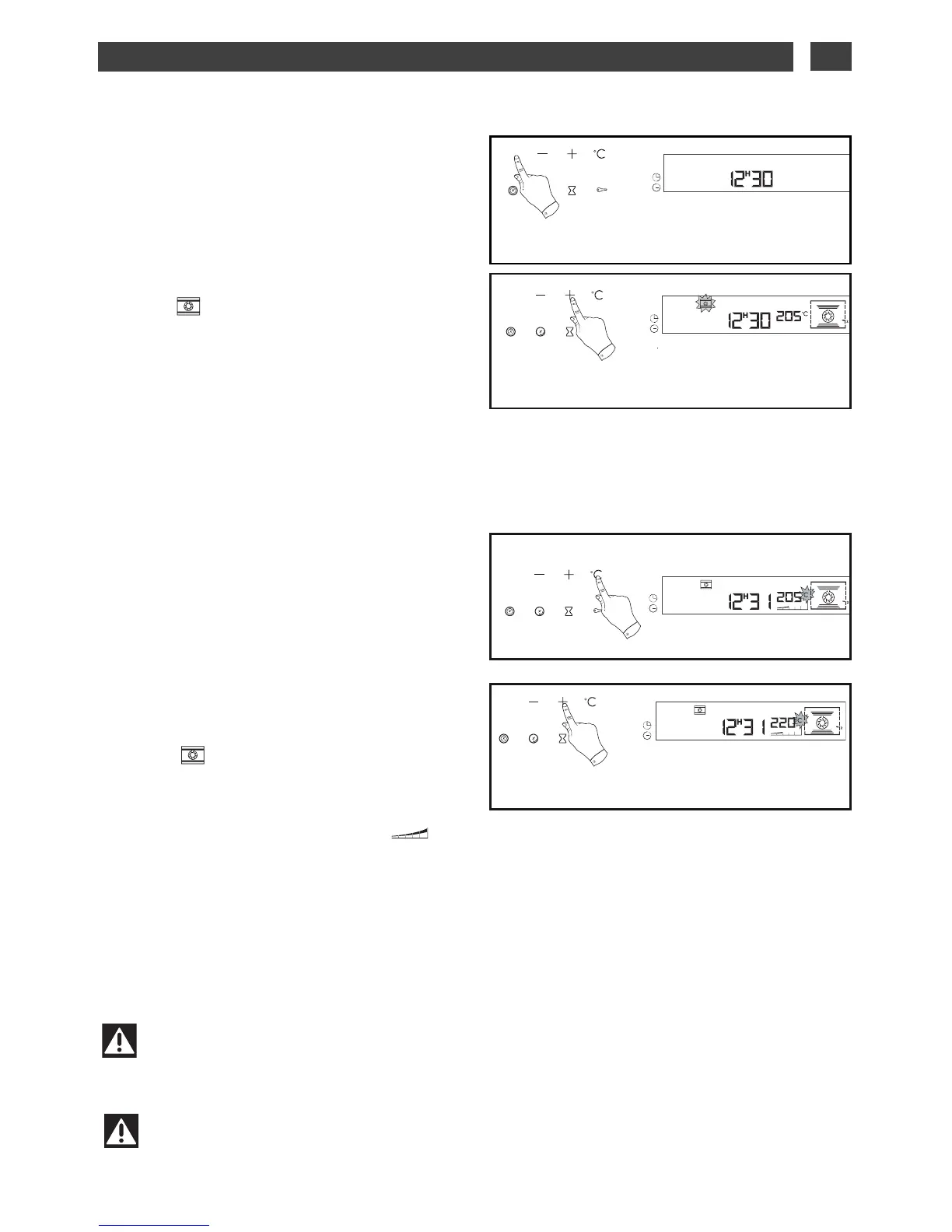13
4 / USING YOUR APPLIANCE
EN
•Instant cooking
— The programmer should display only the
time. It should not be flashing.
Press the
SSTTAARRTT
(fig.1) touch control then
select the cooking time chosen using the +
or - buttons (fig.2).
Example: —> shelf support 2 recommended.
— Confirm by pressing the
SSTTAARRTT
touch
control.
The cooking indicator stops flashing. The
shelf support indicator and heating elements
in use also light up.
The oven begins heating.
Place your dish in the oven based on the
recommendation indicated in the display.
Your oven recommends the optimal
temperature for the chosen cooking mode.
It is, however, possible to adjust the
temperature by pushing the control touch
°°
CC
(fig.3).
The “°C” button flashes in the indicator and
tells you that the temperature can be
adjusted by pressing the + or - button (fig.4).
Example: —> adjusted to 220°C.
— Confirm by pressing the
SSTTAARRTT
touch
control.
The temperature rise indicator is
activated and indicates the temperature
increase in the oven.
A series of beeps will be emitted when the
oven reaches the selected temperature.
To stop cooking, press for several seconds
on the
SSTTAARRTT//SSTTOOPP
button.
Warning
All types of cooking are done with the door closed.
Warning
After a cooking cycle, the cooling fan continues to operate for a period of time in order
to guarantee optimal oven reliability.
