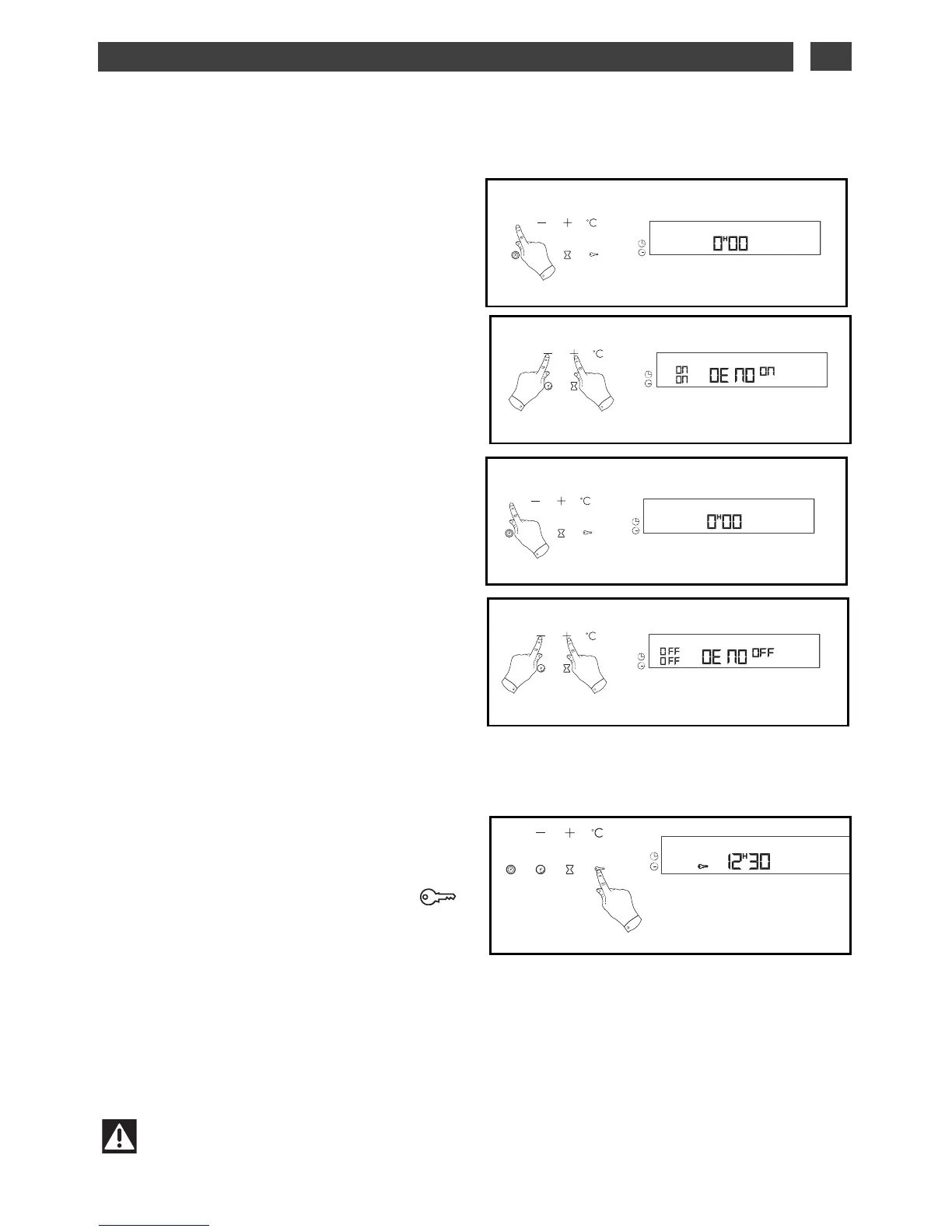17
4 / USING YOUR APPLIANCE
EN
LOCKING THE CONTROLS
OVEN IS OFF
(child safety)
You have the option of preventing access to
the oven controls by taking the following
steps:
When the oven is off, hold down the
touch control for a few seconds; a “key” will
then be displayed on the screen -> access to
the oven controls is now blocked, except for
the timer (fig.1).
To unlock access, hold down the touch
control for a few seconds.
The oven controls are once again accessible.
••
Warning
You cannot lock the oven if you have programmed a cooking cycle.
AACCTTIIVVAATTIINNGG DDEEMMOO MMOODDEE::
- Set the time to 0H00.
- confirm the time using the START/STOP
keys (fig.1).
- Press the + and – keys simultaneously for
10 seconds (fig. 2) until “DEMO ON” is
displayed.
Your oven is now in “demo” mode.
DDEEAACCTTIIVVAATTIINNGG DDEEMMOO MMOODDEE::
- Set the time to 0H00.
- Confirm the time using the START/STOP
keys (fig.1).
- Press the + and – keys simultaneously for
10 seconds (fig.2) until “DEMO OFF” is
displayed.
