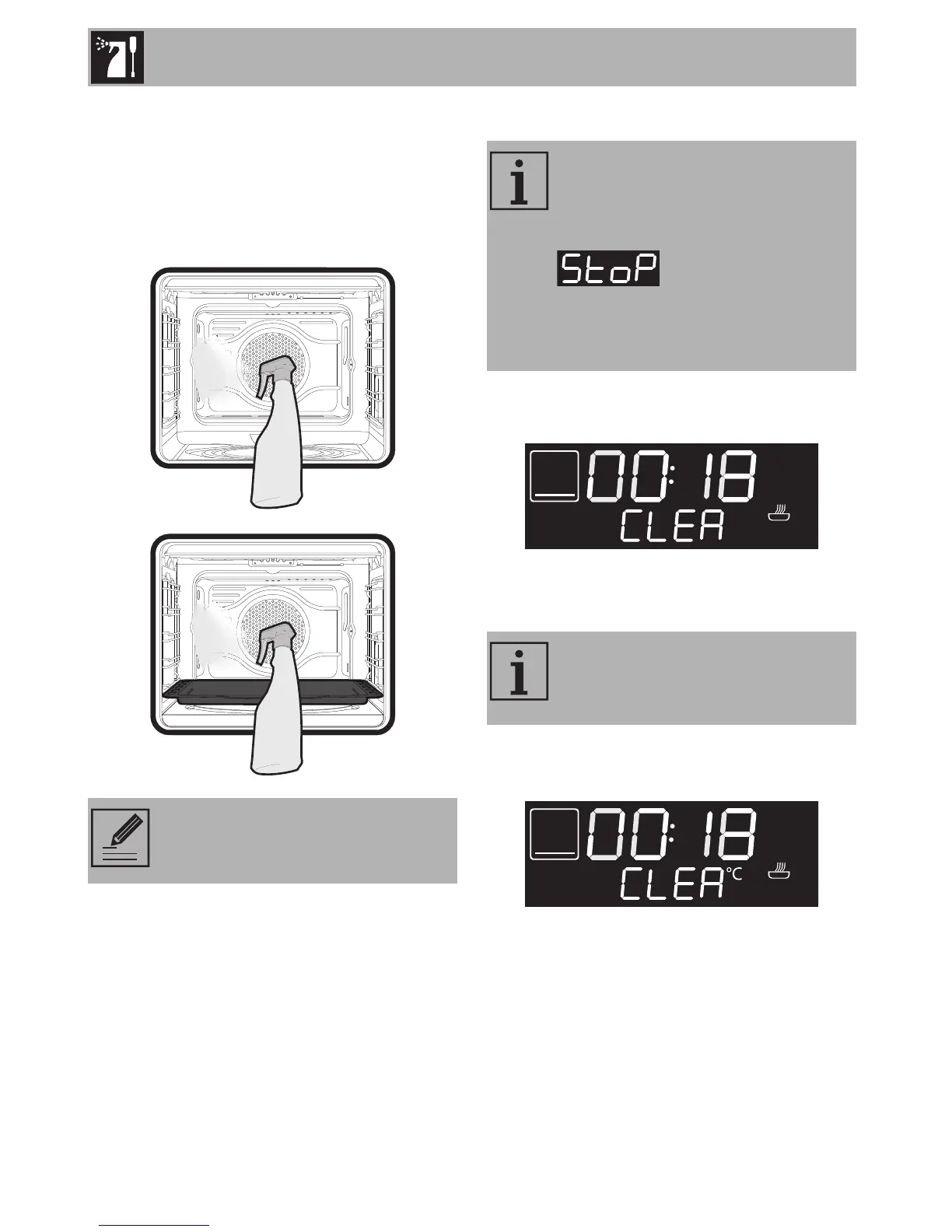Cleaning and maintenance
84
• For Multifunction models and models
with pizza stone: Spray a water and
washing up liquid solution inside the
oven using a spray nozzle. Direct the
spray against the side walls, upwards,
downwards and towards the deflector.
• Close the door.
• During the assisted cleaning cycle, wash
the self-cleaning panels (where fitted),
which were previously removed,
separately in warm water and a small
amount of detergent.
Vapor Clean cycle setting
1. Press and turn the function knob to
select the Vapor Clean function.
2. The duration of the Vapor Clean cycle
will appear on the display.
3. Press the function knob to start the
Vapor Clean function.
We recommend spraying approx.
20 times at the most.
If the internal temperature is
greater than that required for the
Vapor clean function, the cycle will
be stopped immediately,
will appear on the
display and a buzzer will sound.
Let the appliance cool down
before activating Vapor Clean.
The duration and temperature
parameters cannot be changed by
the user.
