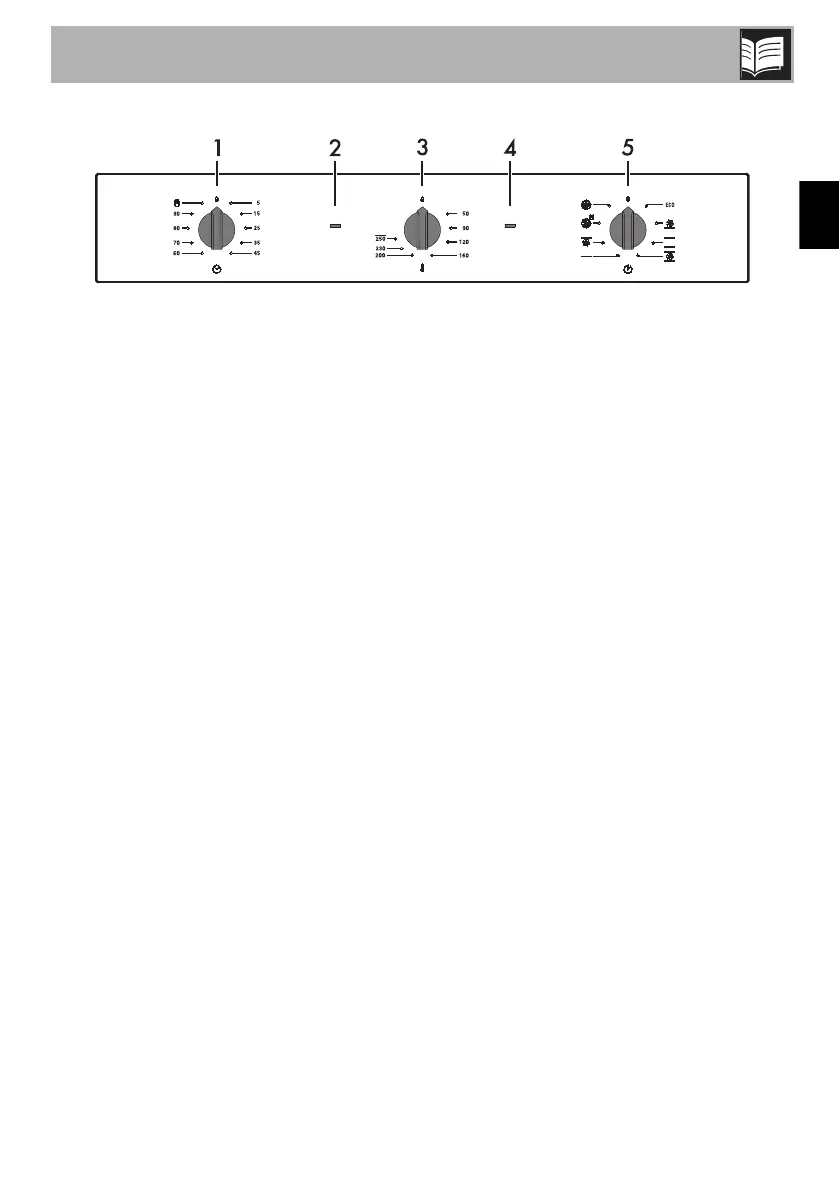Description
43
EN
2.2 Control panel
1 Timer knob
It allows you to use the minute minder timer
or to perform manual cooking.
2 Thermostat indicator light
The indicator light comes on to indicate that
the oven is heating up. It turns off as soon as
it reaches the set temperature. It will then
turn on and off regularly, indicating that the
temperature set inside the oven is being
kept constant.
3 Temperature knob
This knob allows you to select the cooking
temperature.
Turn the knob clockwise to the required
value, between the minimum and maximum
setting.
4 Direct Steam indicator light
It lights up when the “Direct Steam” function
is selected via the function knob.
5 Function knob
The oven’s various functions are suitable for
different cooking modes. After selecting the
required function, set the cooking
temperature using the temperature knob.