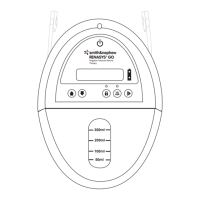Do you have a question about the Smith & Nephew EXOGEN 4000+ and is the answer not in the manual?
Describes the EXOGEN 4000+ device as a non-invasive therapy for bone healing, transmitting low-intensity ultrasound.
Details the technical specifications of the EXOGEN 4000+ ultrasound signal, including frequency, power, and area.
Lists and describes the main components of the EXOGEN 4000+ system, including the MOU and transducer.
Provides step-by-step instructions for starting a daily treatment period with the EXOGEN 4000+ device.
Explains how to turn on the EXOGEN 4000+ device and the processes that occur during system startup.
Details the steps to take at the end of a daily treatment period, including transducer removal and cleaning.
Explains the 'Add Gel' signal, its meaning, and the corrective steps to take when it appears.
Describes error or problem messages, including the Attention Icon, and when to contact customer service.
| Brand | Smith & Nephew |
|---|---|
| Model | EXOGEN 4000+ |
| Category | Medical Equipment |
| Language | English |