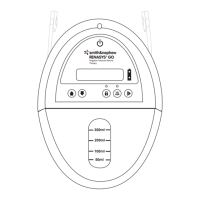How to fix image too bright on Smith & Nephew Medical Equipment?
- LLucas MorganAug 17, 2025
If the image appears too bright or has excessive glare on your Smith & Nephew Medical Equipment, it might be due to the BRIGHTNESS setting being too high. Try decreasing the Brightness using the BRIGHTNESS button on the camera head or through the MAIN MENU screen.