Do you have a question about the Smith & Nephew RENASYS TOUCH and is the answer not in the manual?
Press the yellow settings button to access the settings screen for mode changes.
Navigate to and select the 'Change Mode' option from the settings menu.
Select the desired mode, either Clinician or Patient, from the available options.
Input the required password (3141) and confirm to switch between modes.
Press the yellow button twice to exit settings and return to the main home screen.
The RENASYS TOUCH is a Negative Pressure Wound Therapy (NPWT) device designed for the management of wounds. It offers both continuous and intermittent therapy modes, providing flexibility in treatment protocols. The device features a user-friendly touchscreen interface that guides the user through various operations, from setting up therapy to checking for a proper seal.
The primary function of the RENASYS TOUCH is to deliver negative pressure to a wound site, which can help promote wound healing by removing exudate, reducing edema, and increasing blood flow. The device can operate in two distinct therapy modes:
The device incorporates a "seal checking" feature to ensure effective therapy delivery. After applying the dressing, the device provides on-screen instructions to help the user achieve a proper seal. Once a seal is achieved, the screen displays "seal achieved" and then "delivering therapy." This feature is crucial for the efficacy of NPWT, as a compromised seal can lead to reduced therapeutic effect.
The RENASYS TOUCH is designed for ease of use, with several features aimed at simplifying operation for both clinicians and patients:
While the manual primarily focuses on operational aspects, certain features contribute to the overall maintenance and reliability of the device:
The RENASYS TOUCH is designed to be a reliable and user-friendly NPWT device, offering flexible therapy options and clear guidance for effective wound management. Its intuitive interface, comprehensive status indicators, and robust seal-checking features contribute to its overall utility in a clinical setting.
| Device Type | Negative Pressure Wound Therapy (NPWT) System |
|---|---|
| Modes | Continuous, Intermittent |
| Data Logging | Yes |
| Therapy Type | Negative Pressure |
| Power Supply | AC adapter, rechargeable battery |
| Display | Touchscreen |
| Connectivity | USB |
| Alarms | Low Battery |
| Canister Capacity | 300 ml |
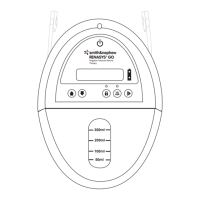











