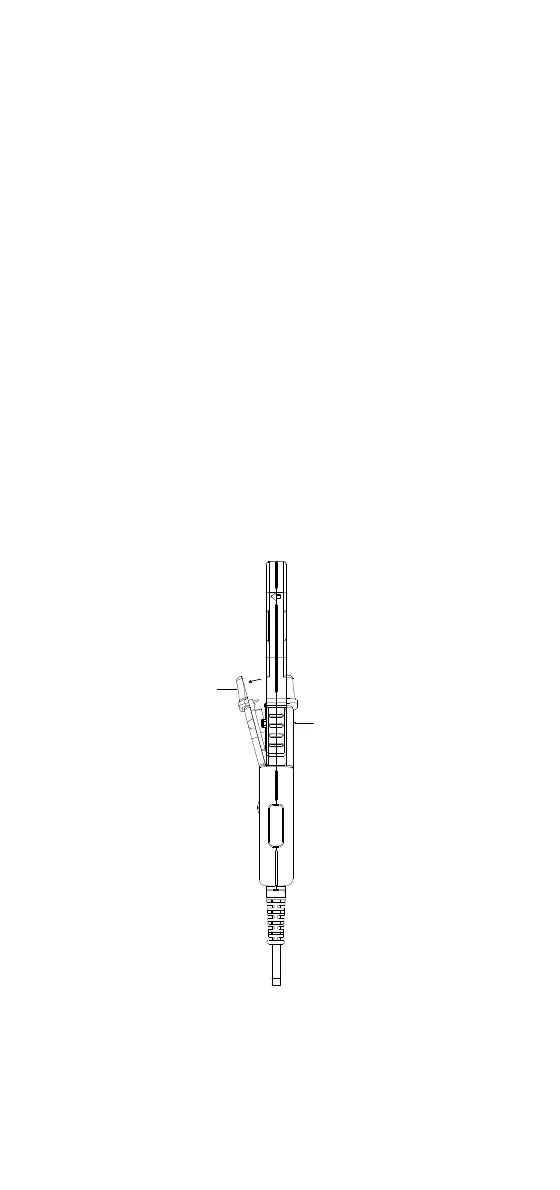BATTERY
BATTERY COVER
5.0 BATTERY REPLACEMENT
The RED LED flashes when the minimum operating
voltage is approached, indicating that the battery needs
to be replaced (refer to Figure 9). When replacing the
battery, use the 9-volt alkaline (PP3/MN1604) type only.
Using any other type of battery in the Snap-on Low Amp
Current Probe will invalidate your warranty.
To replace the battery:
1. Unclamp the probe from the conductor.
2. Using the On/Off and Range Selector switch, turn
the Low Amp probe off.
3. Disconnect the output leads from external equipment.
4. Loosen the captive screw that secures the
battery cover.
5. Lift the cover through 30˚ and pull it clear of the
probe body as shown in Figure 9. The battery is then
accessible.
6. Insert the new 9-volt alkaline battery.
7. Replace the battery cover and re-tighten the battery
cover release screw.
Figure 9