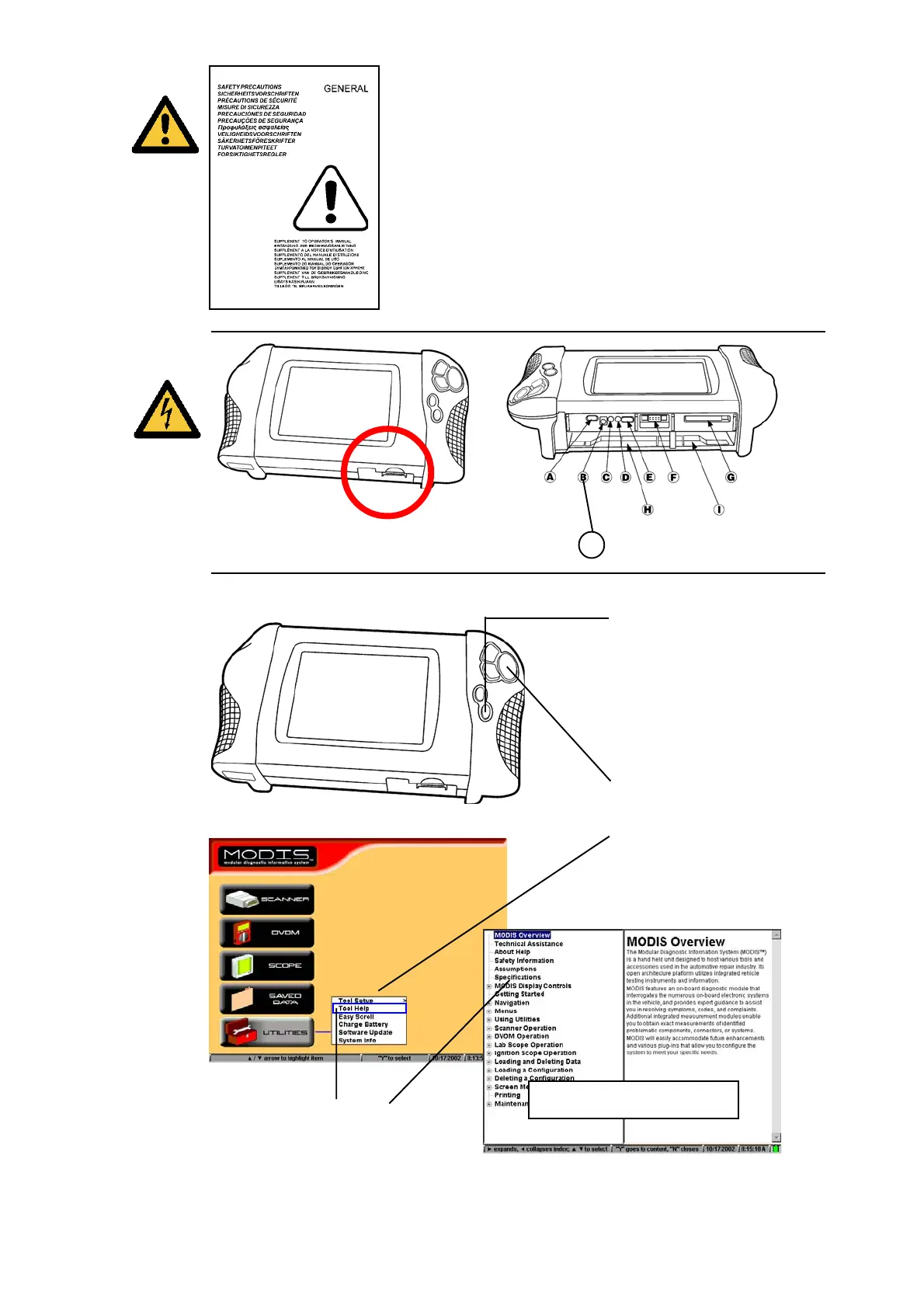2
1
2
3
2
=
3
=
pp
pp
p
‘Y/9’
2 B : 12 - 15 V dc1
help menu selection,
sélection de menu d'aide,
Hilfemenüauswahl,
selección del menú de ayuda,
selezione del menu di aiuto,
help menu selectie
press button,
appuyez sur le bouton,
betätigen Sie Taste,
presione el botón,
premi il tasto,
druk op de knop
pp
pp
p
=
scroll and select,
faites défiler et choisissez,
scroll und wählen Sie aus,
enrolle y seleccione,
faccia scorrere e selezioni,
scroll en selecteer
“Ï,Ð;Î,Í”+
“Y/9”
Ï,Ð;Î,Í
1 =
power up,
alimenter,
einschalten,
el encender (con.),
inserirsi,
aanzetten
pp
pp
p
pp
pp
p
pp
pp
p:
Ï,Ð;Î,ÍY/9