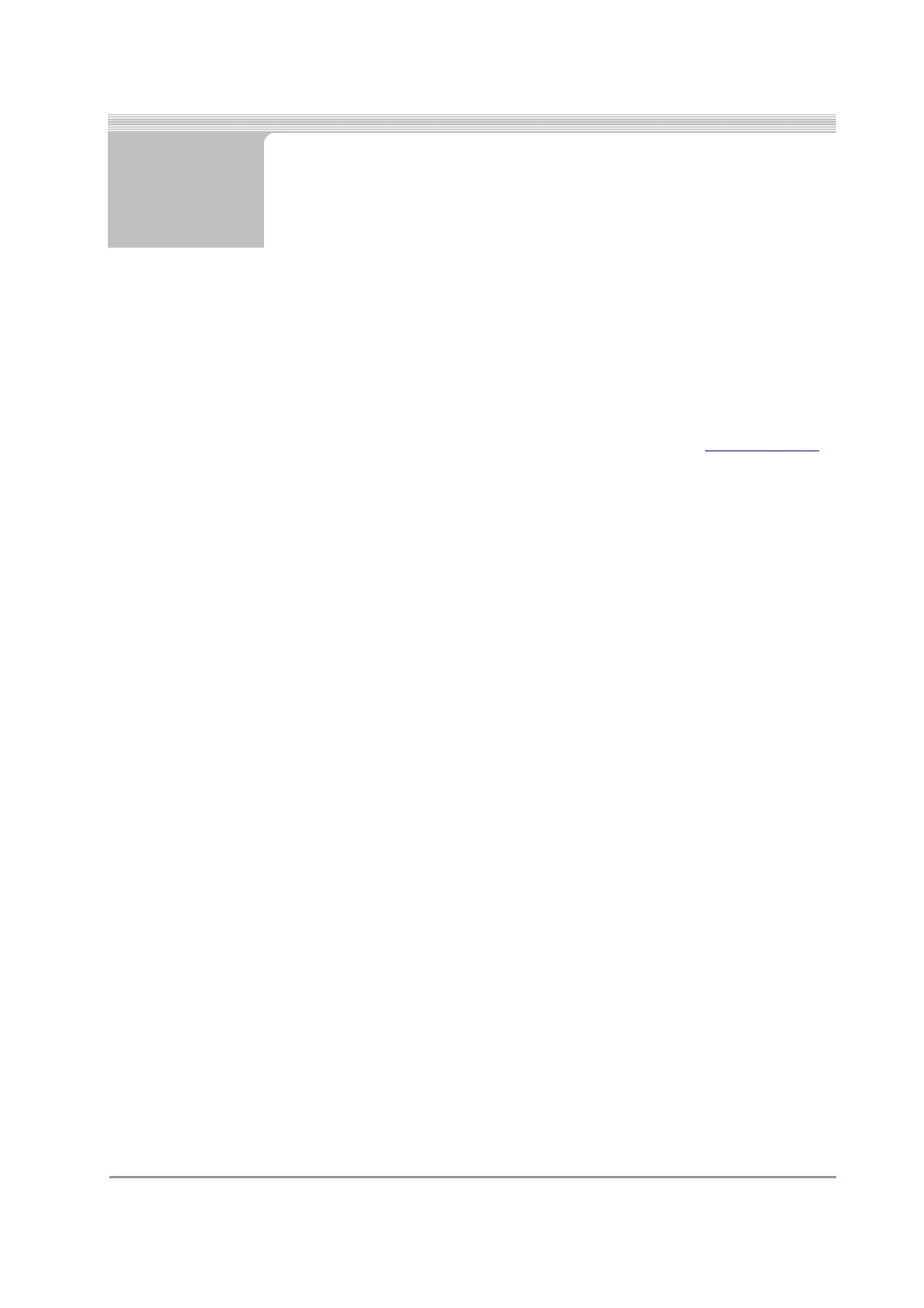3
1 Getting Started
MODIS™ Documentation
• Always read the Safety Precautions booklet, supplied in print.
• Always read the documentation supplied (in print or on CD).
If the manuals are supplied on CD, the manuals are supplied in PDF format. To
read them, it is required that Acrobat Reader V4 or higher is installed. The
installation files can be found on the CD or downloaded from www.adobe.com
.
Refer to the booklet in the CD case.
Scanner Plug-In specific cautions
When operating the Modis™ in the Scanner Plug-In mode:
• Prior to performing actuator tests, ensure the Modis™ gets its power from
the external, supplied, power adaptor.
• Reason: if the vehicle starts, the vehicle’s battery voltage drops. If the
charge level of the internal battery is low, the battery may not supply
sufficient power to maintain communication with the vehicle ECU. This may
end the communication with the ECU in a wrong way, causing problems.
• NEVER remove the external OR internal power supply from MODIS™ OR
switch off MODIS™ without first properly shutting off the communication.
• NEVER select the RESET button as long as the vehicle communication has
not been properly shut off.
To shut off communication properly:
1. In the Scanner Plug-In ‘Main Menu’, select ‘OTHER SYSTEMS’/’STOP
COMMUNICATION’.
2. As soon as the system list appears, exit (press ‘N’/’X’)
3. One returns to the Vehicle Identification screen.
4. Communication with the ECU is now shut off.
