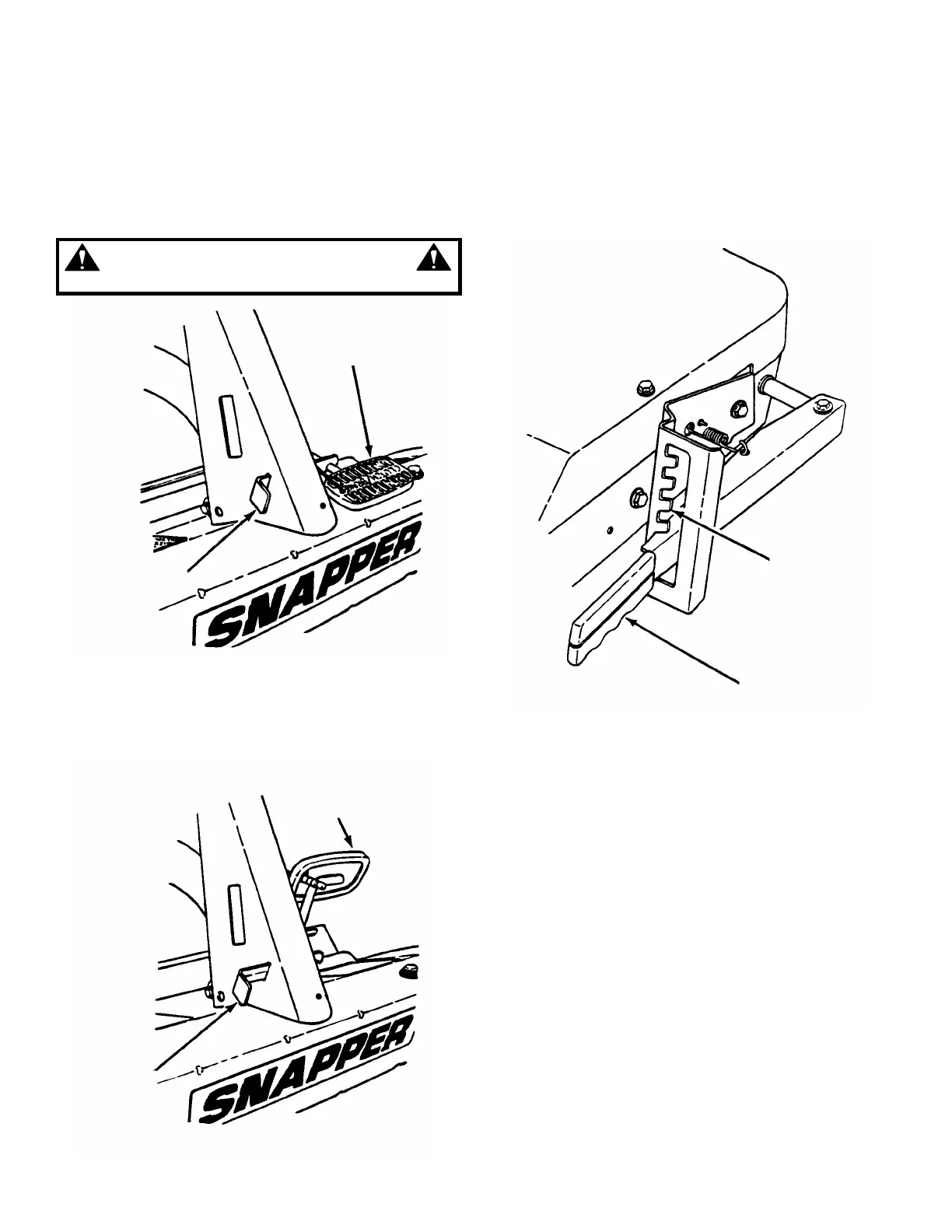11
Section 2 - OPERATING INSTRUCTIONS
2.4 STOPPING - ENGINE, WHEEL DRIVE, BLADE
2.4.4. PARK BRAKE
1. Engage park brake by pushing clutch/brake pedal
“DOWN” and moving the park brake latch to the
“ENGAGED” position. While holding the park brake
latch “ENGAGED”, release clutch/brake pedal to set
park brake. See Figure 2.16.
WARNING
DO NOT park the machine on slopes.
FIGURE 2.16
2. Release park brake by pushing down on the
clutch/brake pedal, parking brake latch will move to
the “OFF” position unassisted. See Figure 2.17.
FIGURE 2.17
2.5. CUTTING HEIGHT ADJUSTMENT
1. Adjust cutting height as desired to any one of
five positions using deck lift lever. Move deck lift
lever up or down to desired cutting height and then
move over to secure in the height of cut notch.
See Figure 2.18.
FIGURE 2.18
CLUTCH/BRAKE
PEDAL
PARK BRAKE
LATCH SHOWN
ENGAGED
CLUTCH/BRAKE
PEDAL SHOWN
DISENGAGED
PARK BRAKE
LATCH SHOWN
IN “OFF”
HEIGHT OF CUT
NOTCHES
DECK LIFT
LEVER