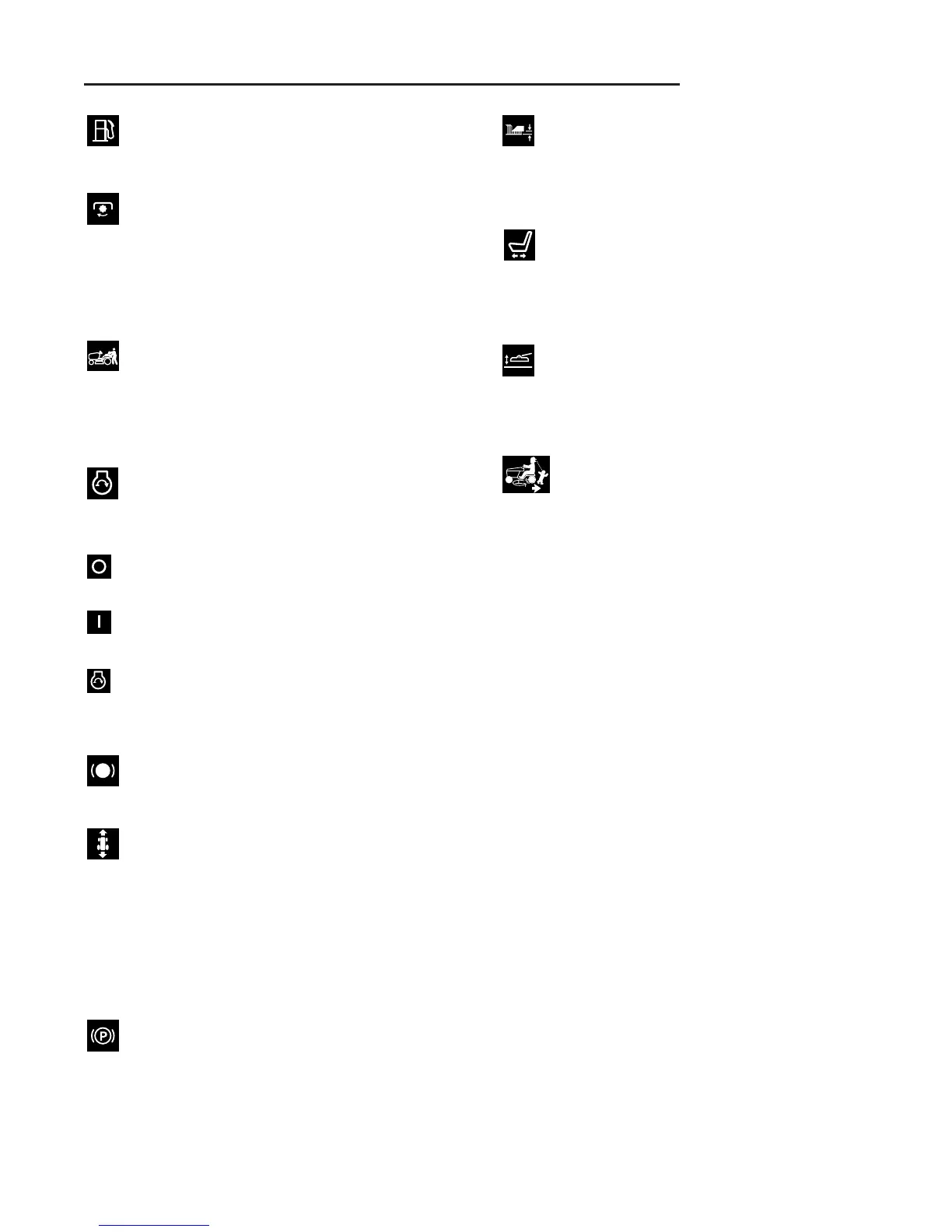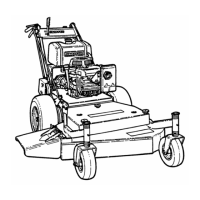13
Features & Controls
Fuel Tank
To remove the cap, turn counterclockwise.
PTO Switch
The PTO (Power Take-Off) switch engages and disen-
gages attachments that use the PTO. To engage the
PTO, pull UP on the switch. Push DOWN to disengage.
Note that the operator must be seated firmly in the trac-
tor seat for the PTO to function.
Transmission Release Valve Lever
The transmission release valve lever deactivates the
transmission so that the tractor can be pushed by hand.
See “Pushing the Tractor by Hand” for operational infor-
mation.
Ignition Switch
The ignition switch starts and stops the engine, it has
three positions:
OFF Stops the engine and shuts off the
electrical system.
RUN Allows the engine to run and powers the
electrical system.
START Cranks the engine for starting.
NOTE: Never leave the ignition switch in the RUN posi-
tion with the engine stopped–this drains the battery.
Brake Pedal
Depressing the brake pedal applies the tractor brake.
Ground Speed Lever
The tractor’s forward ground speed is controlled by the
forward ground speed control lever. The tractor’s
reverse ground speed is controlled by the reverse
ground speed control pedal.
Moving the lever forward will increase ground speed.
Note that the further forward the lever is moved, the
faster the tractor will travel.
Parking Brake
The parking brake knob is used to lock the parking brake
when the tractor is stopped. Fully depressing the brake
pedal and pulling up on the knob engages the parking
brake.
Mower Height of Cut Adjustment
The cutting height adjustment knob controls the mower
cutting height. The cutting height is infinitely adjustable
between 1” and 3-3/4.”
Seat Adjustment Lever
The seat can be adjusted forward and back. Move the
lever, position the seat as desired, and release the lever
to lock the seat into position.
Attachment Lift Control Lever
When using the mower deck, lift the deck off the ground
while transporting to and from the job site. DO NOT cut
with the mower in the raised, transport position.
Reverse Mowing Option (RMO)
The Reverse Mowing Option allows for mowing (or use
of other PTO driven attachments) while traveling in
reverse. If you choose to mow or operate another
attachment in reverse, turn the RMO key after the PTO is
engaged. The L.E.D. light will illuminate, and the opera-
tor can then mow in reverse. Each time the PTO is dis-
engaged the RMO needs to be reactivated if desired.
