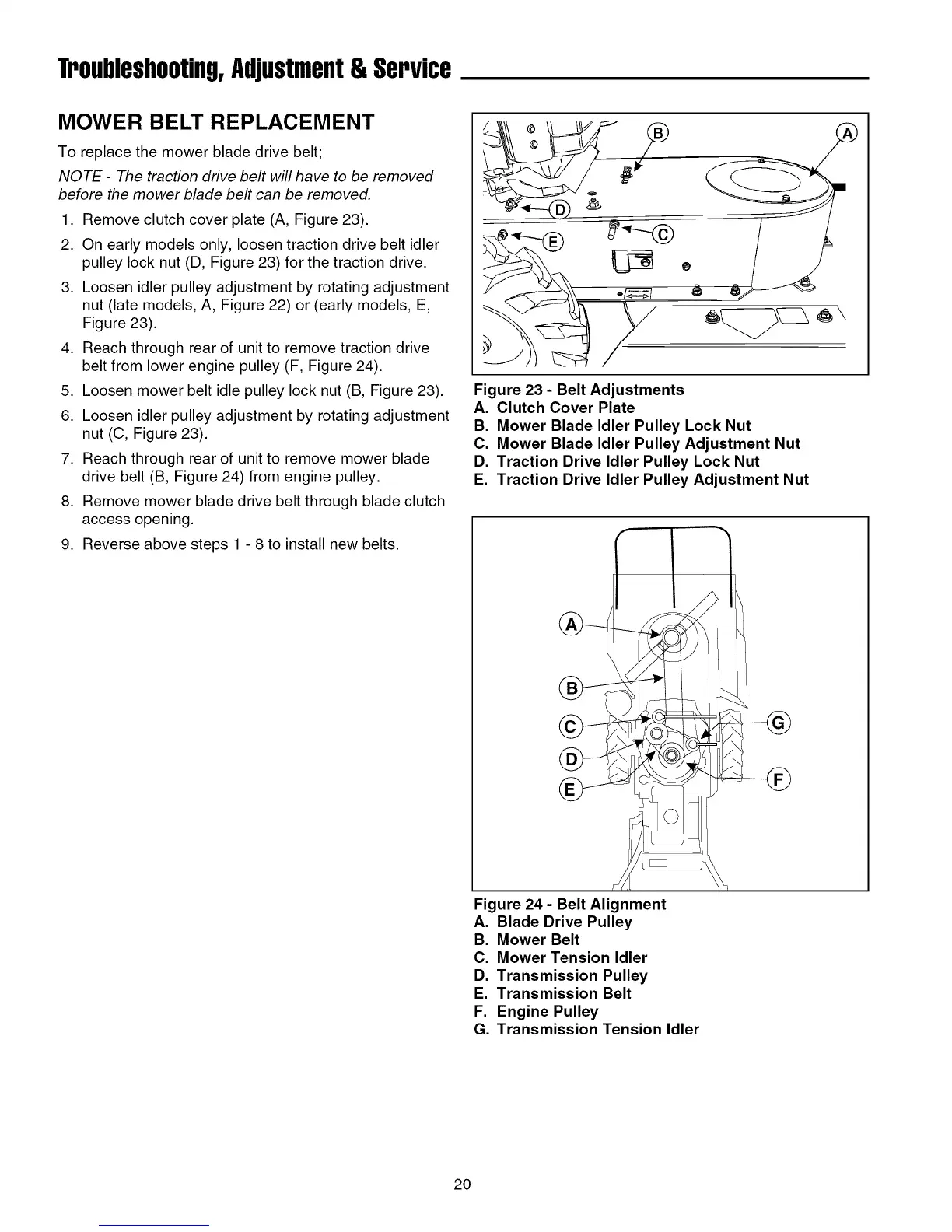Troubleshooting,Adjustment& Service
MOWER BELT REPLACEMENT
To replace the mower blade drive belt;
NOTE - The traction drive belt will have to be removed
before the mower blade belt can be removed.
1. Remove clutch cover plate (A, Figure 23).
2. On early models only, loosen traction drive belt idler
pulley lock nut (D, Figure 23) for the traction drive.
3. Loosen idler pulley adjustment by rotating adjustment
nut (late models, A, Figure 22) or (early models, E,
Figure 23).
4. Reach through rear of unit to remove traction drive
belt from lower engine pulley (F, Figure 24).
5. Loosen mower belt idle pulley lock nut (B, Figure 23).
6. Loosen idler pulley adjustment by rotating adjustment
nut (C, Figure 23).
7. Reach through rear of unit to remove mower blade
drive belt (B, Figure 24) from engine pulley.
8. Remove mower blade drive belt through blade clutch
access opening.
9. Reverse above steps 1 - 8 to install new belts.
Figure 23 - Belt Adjustments
A. Clutch Cover Plate
B. Mower Blade Idler Pulley Lock Nut
C. Mower Blade Idler Pulley Adjustment Nut
D. Traction Drive Idler Pulley Lock Nut
E. Traction Drive Idler Pulley Adjustment Nut
f
Figure 24 - Belt Alignment
A. Blade Drive Pulley
B. Mower Belt
C. Mower Tension Idler
D. Transmission Pulley
E. Transmission Belt
F. Engine Pulley
G. Transmission Tension Idler
20
