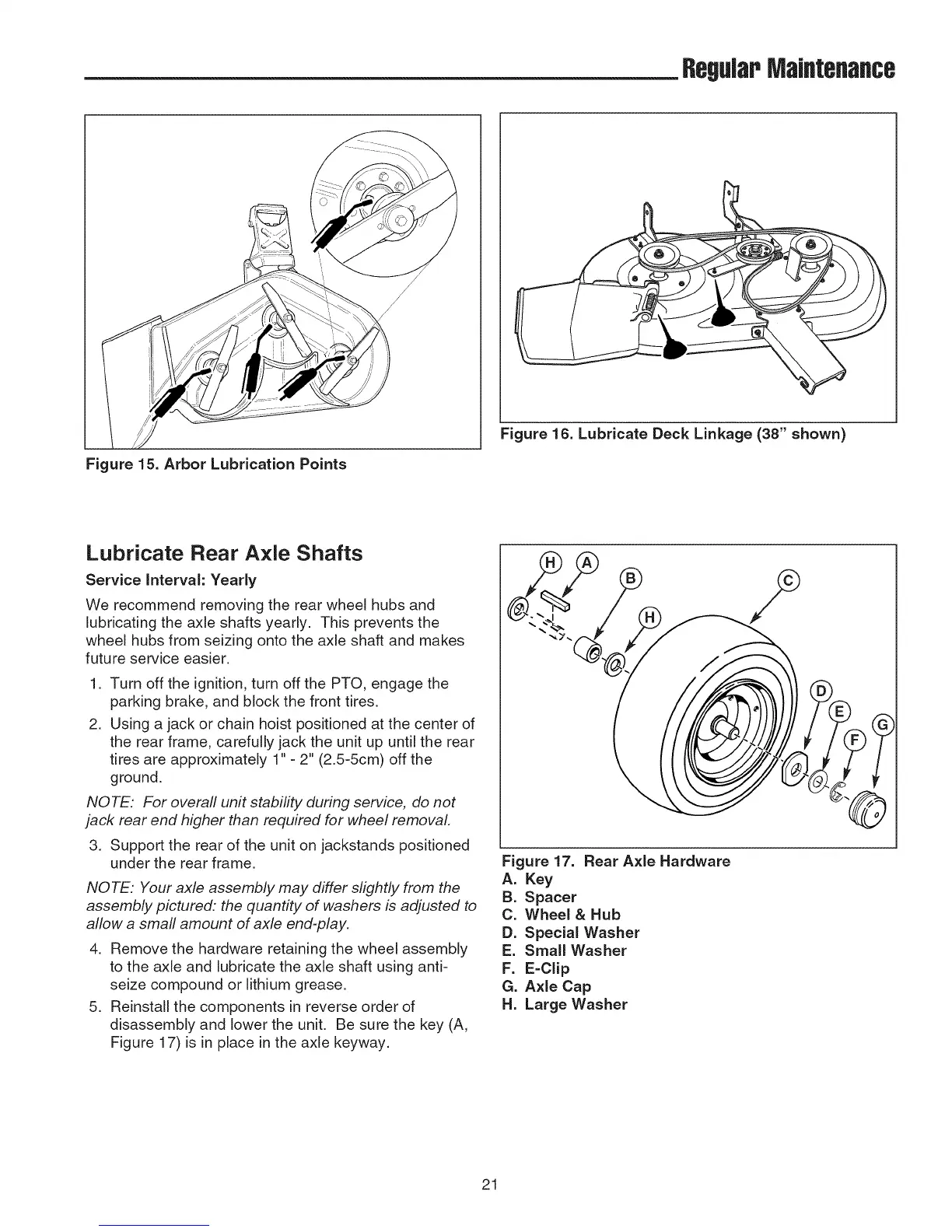RegularMaintenance
Figure 15. Arbor Lubrication Points
/
/
/
/
Figure 16. Lubricate Deck Linkage (38" shown)
Lubricate Rear Axle Shafts
Service Interval: Yearly
We recommend removing the rear wheel hubs and
lubricating the axle shafts yearly. This prevents the
wheel hubs from seizing onto the axle shaft and makes
future service easier.
1. Turn off the ignition, turn off the PTO, engage the
parking brake, and block the front tires.
2. Using a jack or chain hoist positioned at the center of
the rear frame, carefully jack the unit up until the rear
tires are approximately 1" - 2" (2.5-5cm) off the
ground.
NOTE: For overall unit stability during service, do not
jack rear end higher than required for wheel removal.
3. Support the rear of the unit on jackstands positioned
under the rear frame.
NOTE. Your axle assembly may differ slightly from the
assembly picture& the quantity of washers is adjusted to
allow a small amount of axle end-play.
4. Remove the hardware retaining the wheel assembly
to the axle and lubricate the axle shaft using anti-
seize compound or lithium grease.
5. Reinstall the components in reverse order of
disassembly and lower the unit. Be sure the key (A,
Figure 17) is in place in the axle keyway.
Figure 17. Rear Axle Hardware
A. Key
B. Spacer
C. Wheel & Hub
D. Special Washer
E. Small Washer
F. E-Clip
G. Axle Cap
H. Large Washer
21
