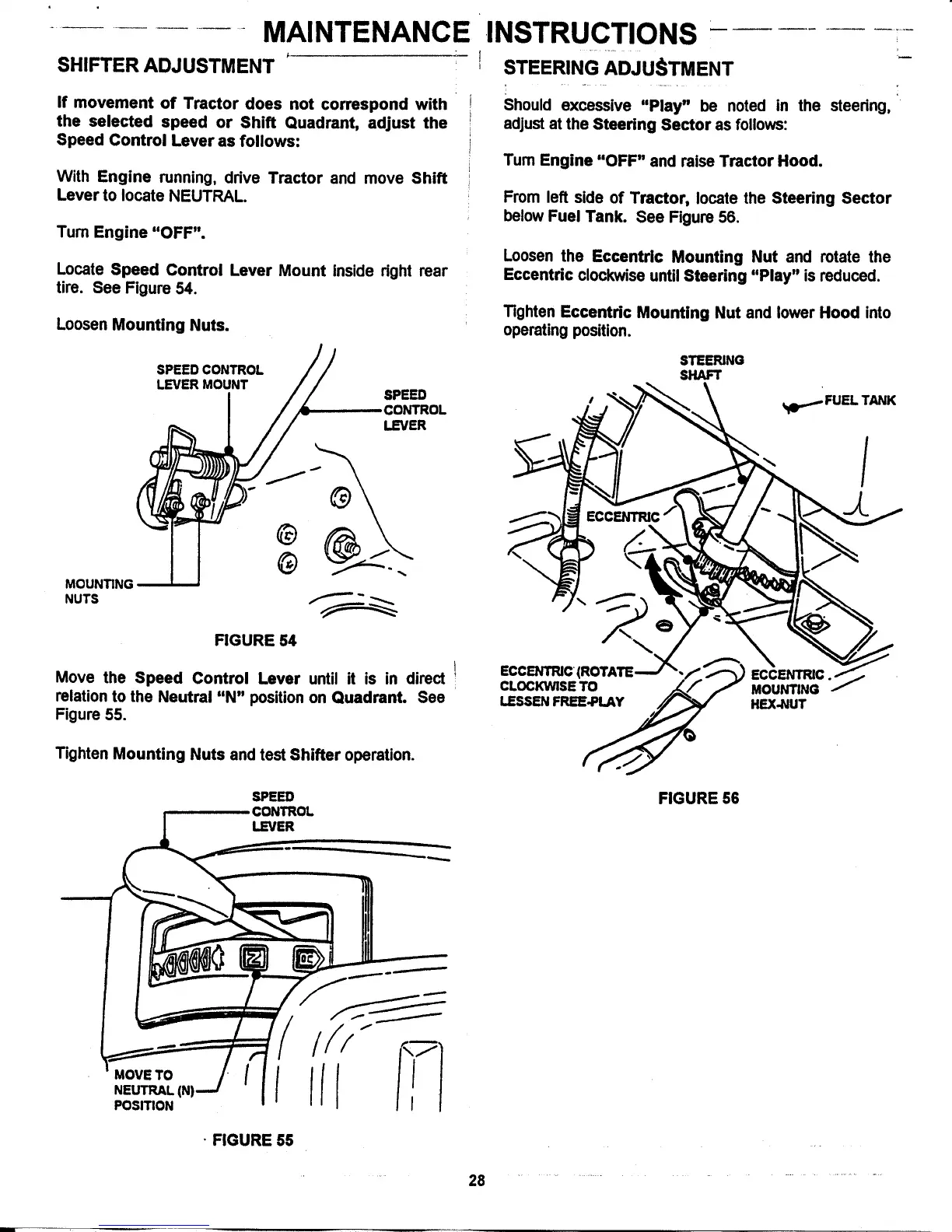...... MAINTENANCE
SHIFTER ADJUSTMENT
If movement of Tractor does not correspond with
the selected speed or Shift Quadrant, adjust the
Speed Control Lever as follows:
With Engine running, drive Tractor and move Shift
Lever to locate NEUTRAL.
Turn Engine "OFF".
Locate Speed Control Lever Mount inside right rear
tire, See Figure 54.
SPEED
CONTROL
LEVER
FIGURE 54
Move the Speed Control Lever until it is in direct
relation to the Neutral "N" position on Quadrant. See
Figure 55.
Tighten Mounting Nuts and test Shifter operation.
INSTRUCTIONS
I STEERING ADJUSTMENT
Should excessive "Play" be noted in the steedng,
adjust at the Steering Sector as follows:
Turn Engine "OFF" and raise Tractor Hood.
From left side of Tractor, locate the Steering Sector
below Fuel Tank. See Figure 56.
Loosen the Eccentric Mounting Nut and rotate the
Eccentric clockwise until Steering "Play" is reduced.
Tighten Eccentric Mounting Nut and lower Hood into
operating position.
STEERING
SHAFT
FUEL TANK
ECCENTRIC ECCENTRIC
CLOCKWISE TO MOUNTING /
LESSEN FREE-PLAY HEX-NUT
SPEED
CONTROL
LEVER
FIGURE 56
MOVE TO I
NEUTRAL (N)
POSITION
• FIGURE 55
.... 28 .........