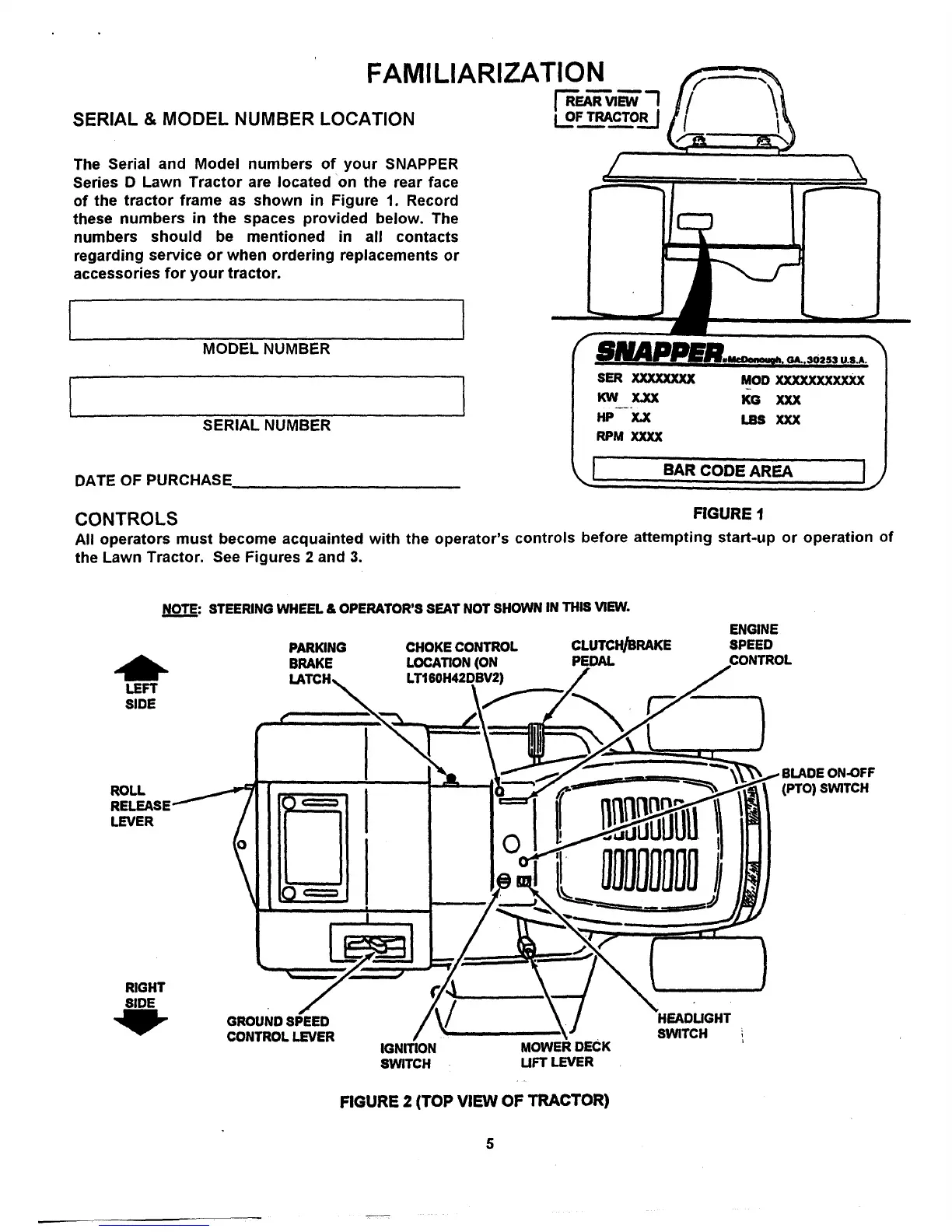FAMILIARIZATION
i oFTRACTORISERIAL & MODEL NUMBER LOCATION
The Serial and Model numbers of your SNAPPER
Series D Lawn Tractor are located on the rear face
of the tractor frame as shown in Figure 1. Record
these numbers in the spaces provided below. The
numbers should be mentioned in all contacts
regarding service or when ordering replacements or
accessories for your tractor.
I
MODEL NUMBER
L
SERIAL NUMBER
% , ,
v
SER XXXXXXXX MODXXXXXXXXXXX
KW X=XX KG XXX
Hp--x.X ,-s xxx
RPM XXXX
DATE OF PURCHASE
BAR CODE AREA 11
i
CONTROLS FIGURE t
All operators must become acquainted with the operator's controls before attempting start-up or operation of
the Lawn Tractor. See Figures 2 and 3.
_: STEERING WHEEL & OPERATOR'S SEAT NOT SHOWN IN THIS VIEW.
LEFT
SIDE
PARKING CHOKE CONTROL
BRAKE LOCATION (ON PEDAL
LTI60H42DBV2)
ENGINE
CLUTCH/BRAKE SPEED
ROLL
RELEASE
LEVER
ON-OFF
(PTO) SWITCH
RIGHT
SIDE
/
GROUND SPEED
CONTROL LEVER
IGNITION MOWERDECK
SWITCH UFT LEVER
FIGURE 2 (TOP VIEW OF TRACTOR)
HEADUGHT
SWITCH
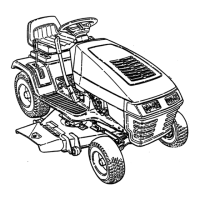