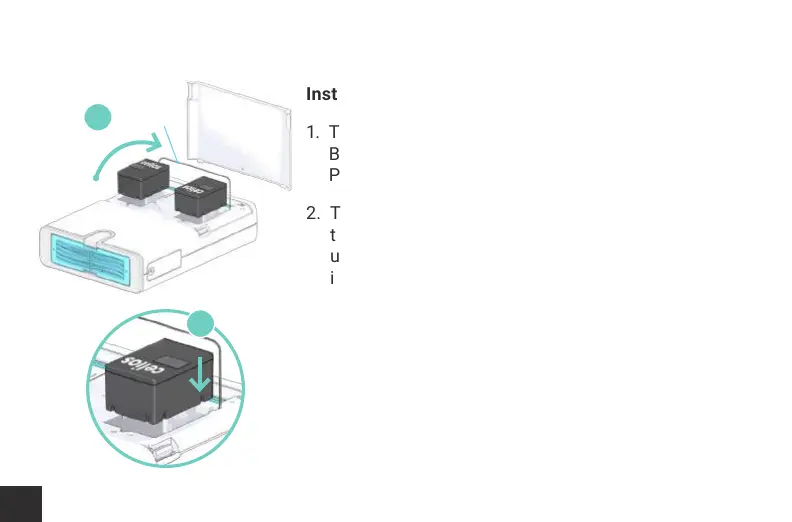18
Celios Technology brought to you by SoClean
Install Batteries into the G200 Core
1. There are two slots for the Lithium Ion Smart
Batteries above the Pre Filter you just installed.
Pull the silver wire and rotate it upwards.
2. Take one Lithium Ion Smart Battery and align
the battery slots to the slots within the unit. The
unit will beep when the first battery is correctly
installed.
Take the second battery and do the same. Note
you will not hear a beep with the second battery.
Also, note battery label orientation may not
reflect illustration.
Place the silver wire back into position and
replace the back cover onto the G200 Core unit.
2
1
Silver Wire