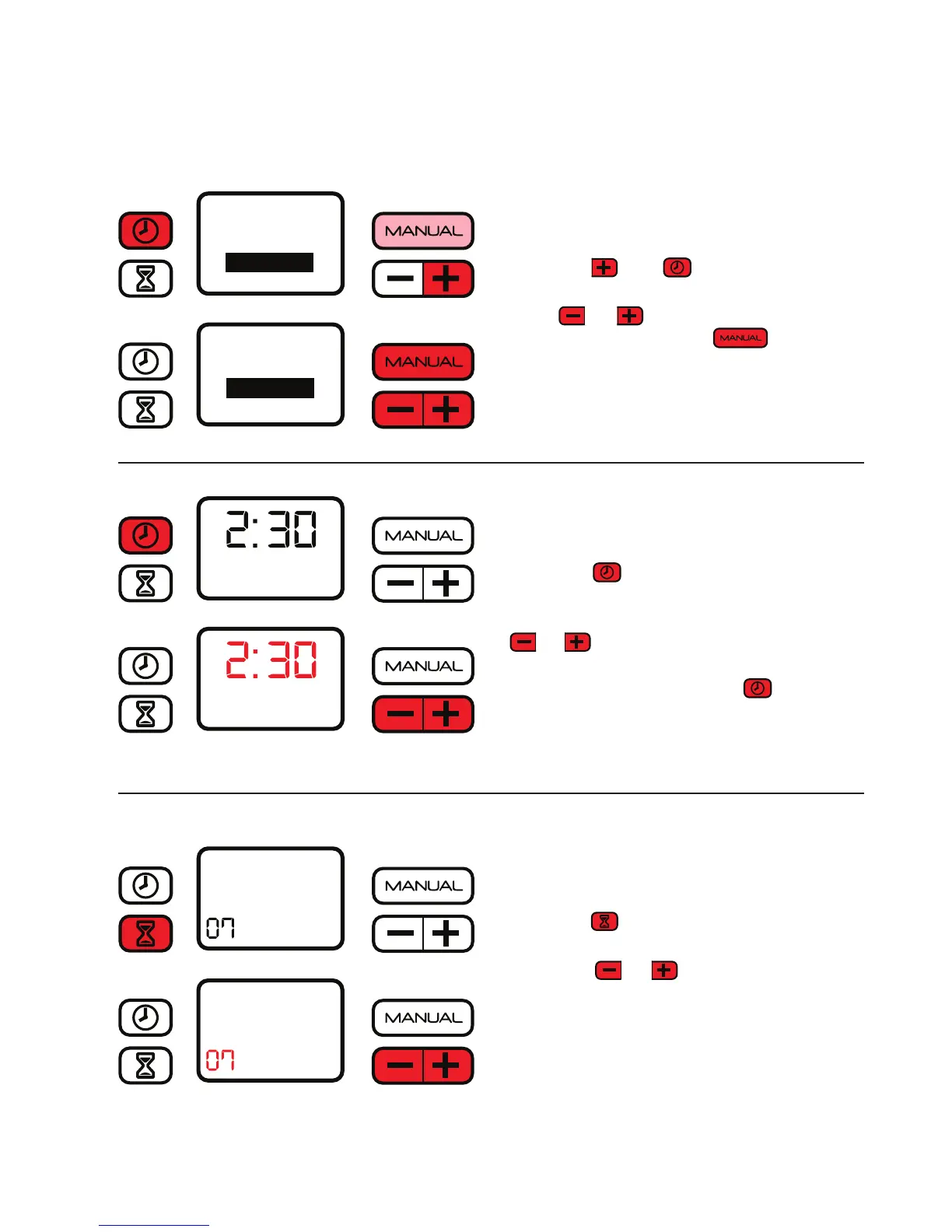12
Setting Your Language
Press the PlusandClockbutton.
Press plusor minuto navigate to your
language and then pressManual to select.
If you need to return to the main menu
press Clock.
Setting the Clock
Press the button.
Change the time by pushing either the
(minor (plusbutton until your current time is
reached. By holding down the button the
time moves faster. Press the (clocbutton
once more to store your time and return to
the home screen.
Setting the Run Time and Duration
Press the button.
Press the (min or (plusbutton to decrease
or increase the number of minutes of your
run time.
Note: A run time of 5 to 10 minutes should
be enough to completely disinfect your
equipment.