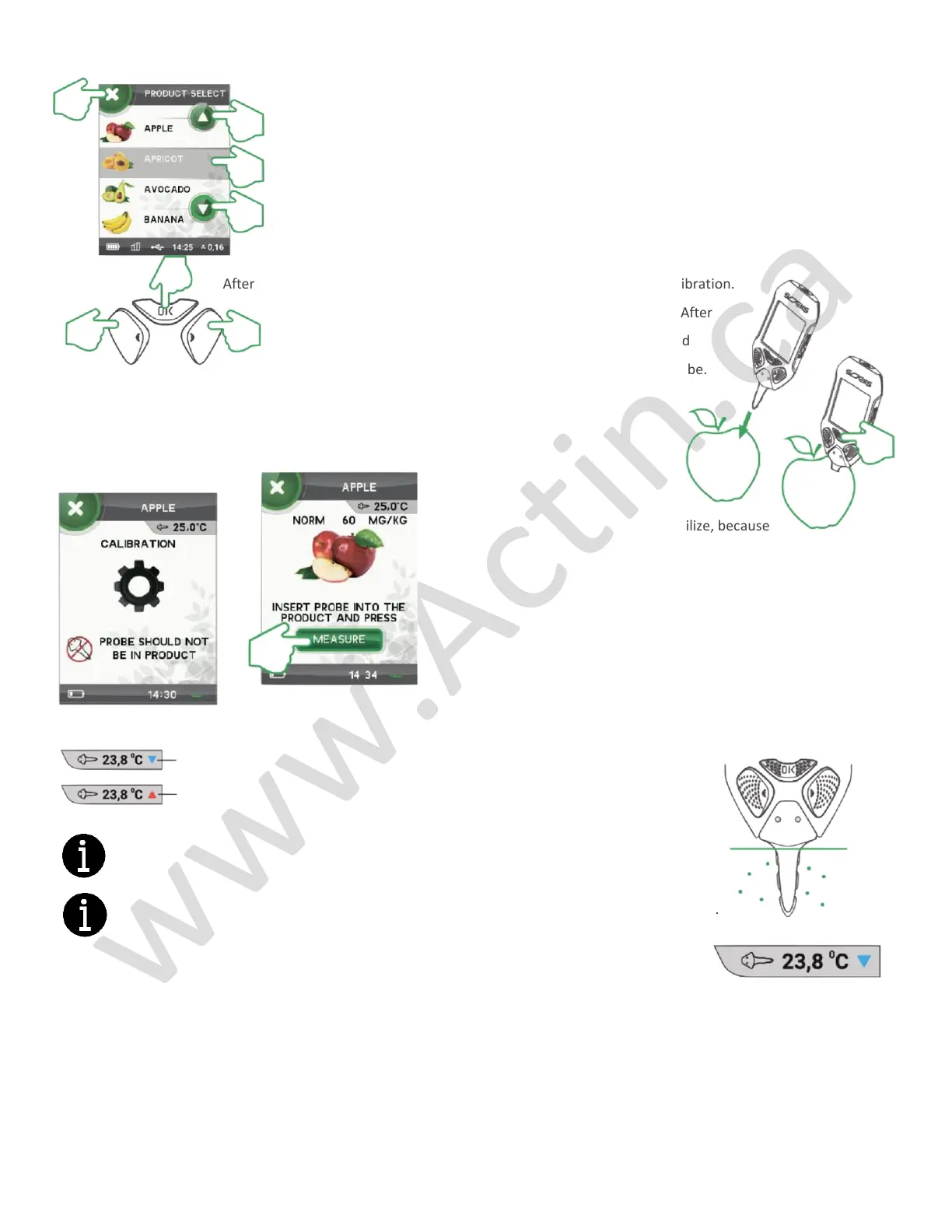After entering the "Nitrate tester" mode. you will see a list of products. You must choose a product
from the list. Press the UP and DOWN icons on the display or press LEFT and RIGHT buttons on
the device to navigate through the menu.
You can confirm your choices by pressing icon of the product in the list or by pressing OK button
on the device. In order to return to main menu, press X icon in upper left corner of the display or
press and hold LEFT button on the device.
After making your choices. the device will perform the product probe calibration.
When calibrating, the probe must not be inserted into product. After
calibration, the device will display the product name, its standard
nitrate content (mg/kg) and recommendations on how to insert the probe.
You must then insert the probe into product, wait until temperature stabilizes (this will be shown
by the indicator in upper right corner of the display screen) and then press MEASURE icon on the
display or OK button on the device once the temperature stabilized.
You may press MEASURE icon at once
without waiting for temperature to stabilize, because
the device will display measurement result anyway. If the product was at
a room temperature, the result will be fairly accurate. In the product has
just been taken out of fridge, the result will be less accurate. In this case,
you may wait for temperature to stabilize and press REPEAT button.
Then, the device will display a more accurate result.
indicator of product's temperature drop.
indicator of product's temperature rise.
In order to get the most accurate result, we recommend inserting the probe for as shown in
the picture.
In order to get the most accurate result, we recommend you wait for temperature to stabilize.