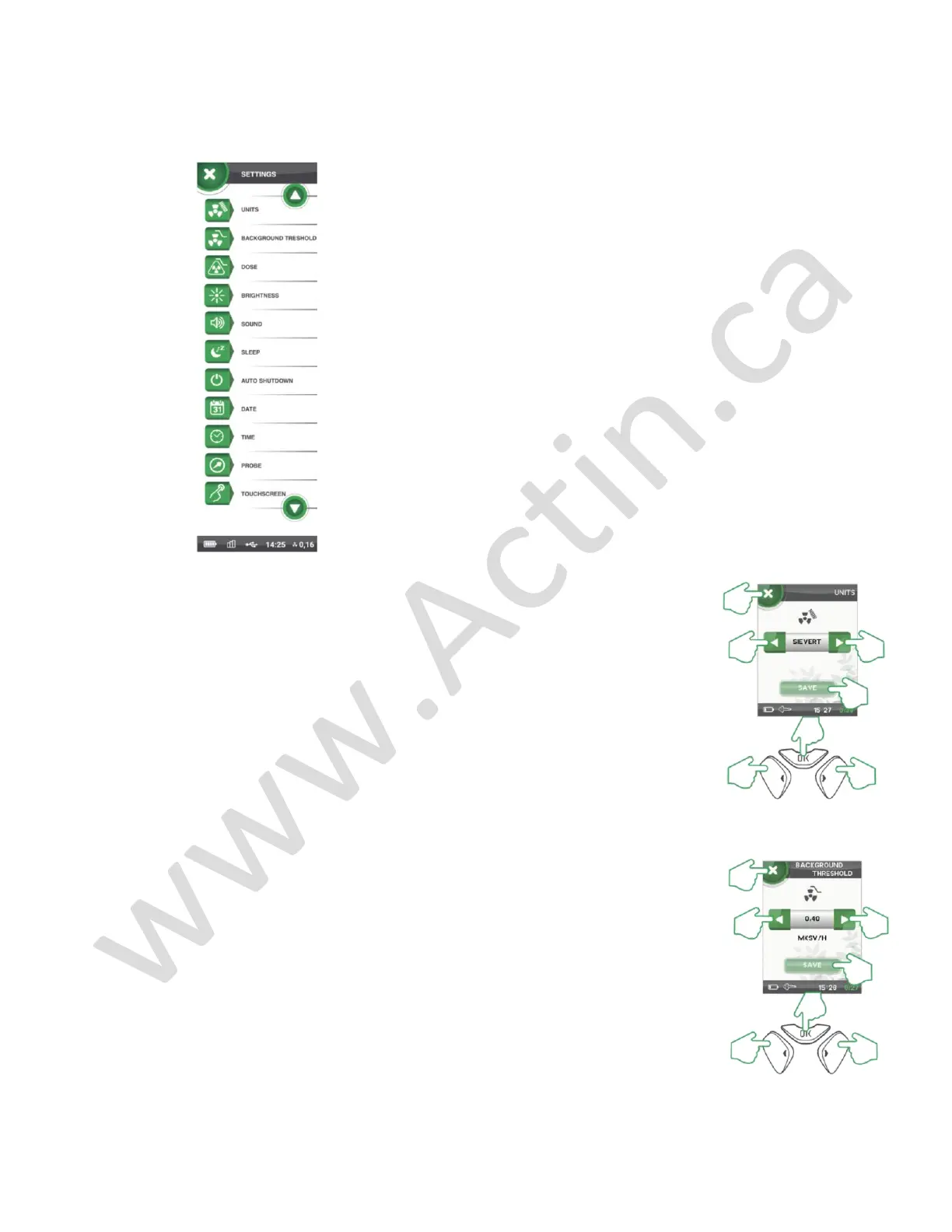Settings
In the "SETTINGS" mode, it is possible to perform device settings against the following parameters:
- setting up radiation measurement units;
- setting up radiation background threshold;
- setting up accumulated dose threshold;
- setting up display brightness;
- sound settings;
- setting up time of switching to sleep mode;
- setting up time of shutting down the device;
- date settings;
- time settings;
- switching to nitrate measurement mode after taking off the probe cap;
- switching off touchscreen.
Setting up radiation measurement units
In this menu selection, you can set up measurement unit (Sievert or Roentgen).
In order to choose the unit, press LEFT and RIGHT icons on the display or LEFT AND RIGHT buttons on the
display case. In order to confirm your choice, press SAVE icon on the display or OK button on the display
case. In order to return to previous menu selection, press X icon in the upper left corner of the screen or
press and hold LEFT button on the device case.
Setting up radiation exposure threshold
In this menu selection, you can set up radiation exposure threshold and the device will notify you when
it is exceeded. The threshold can be set up from Oto 100 mkSv/h (from Oto 10,000 mkR/h).
In order to choose the unit, press LEFT and RIGHT icons on the display or LEFT AND RIGHT buttons on the
display case. In order to confirm your choice, press SAVE icon on the display or OK button on the display
case. In order to return to previous menu selection, press X icon in the upper left corner of the screen or
press and hold LEFT buttons on the device case.
