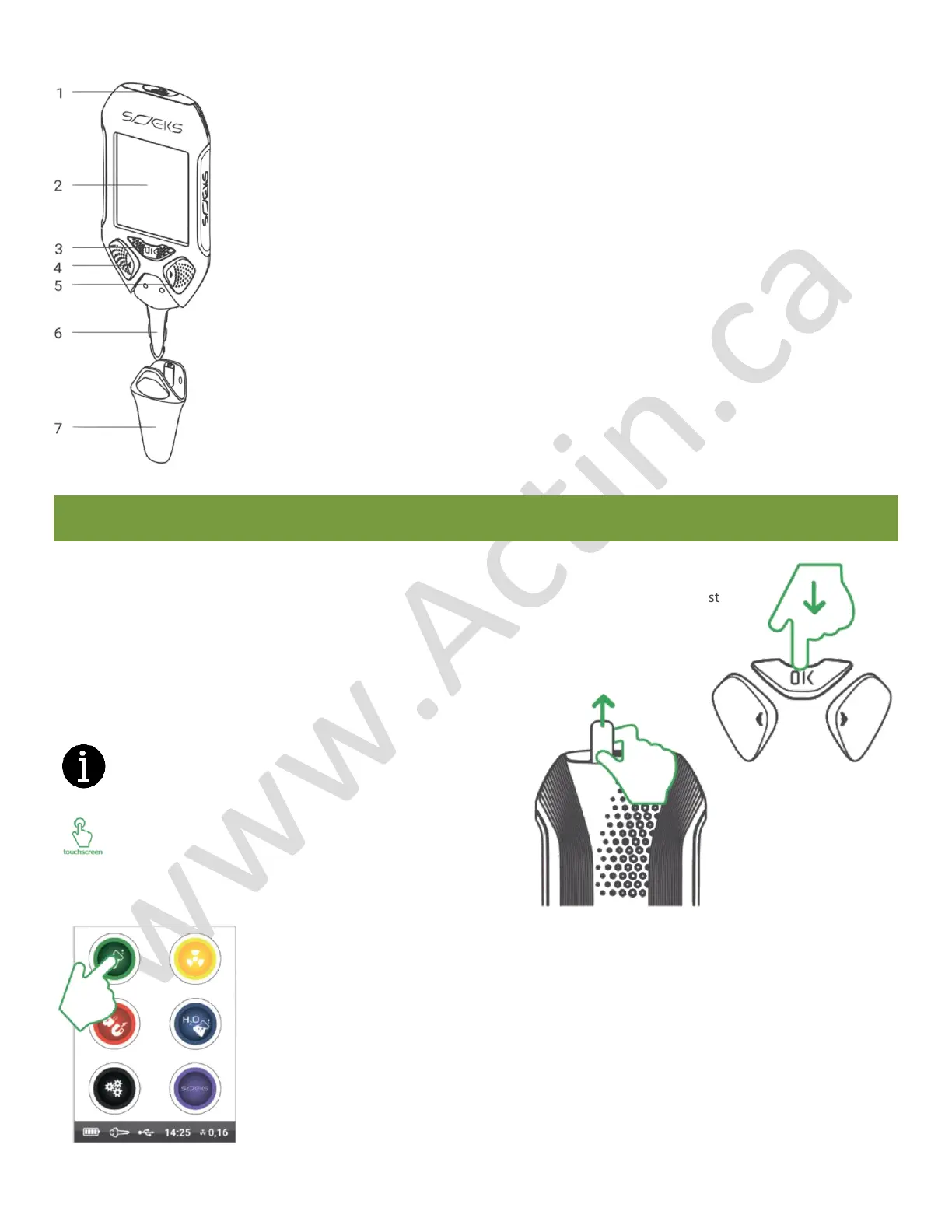The Device SOEKS EcoVisor F4
Main parts of the device consist of:
1. Micro USB slot for charging the accumulator.
2. Touchscreen for displaying information and menu navigation.
3. OK button for switching the device on/off, confirmation button.
4. LEFT button for menu navigation, return to previous menu when pressing for 2 seconds.
5. RIGHT button – menu navigation.
6. Measuring probe inserts in the product to measure nitrate content level.
7. Protective cap protects the probe.
Proper use
Switching On/Off
In order to turn on the device, you must press OK button briefly. In order to turn off the device, you must
press and hold OK button for 2 seconds.
Main menu of the device
ATTENTION! Before using the device for the first time, must be
removed the Insulation film from battery, pulling on it.
The device has touchscreen capability. Interface management
can be performed with both buttons and touchscreen.
Main menu of the device is presented in the form of icons. Each of which allows you to access the
different modes of the device.
Menu navigation Is performed by pressing the necessary icon. Menu navigation can also be
performed by pressing LEFT and RIGHT buttons. Entering the necessary mode is provided by pressing
OK button.
